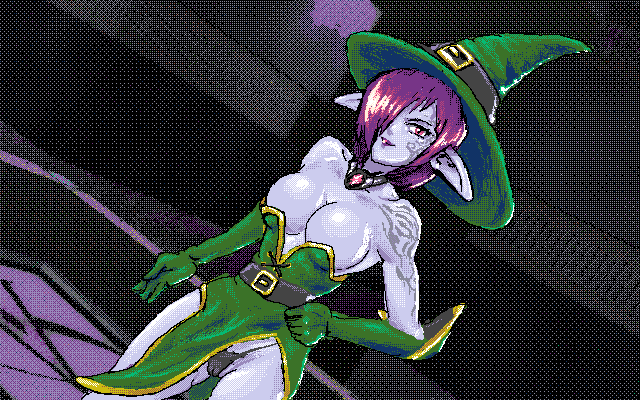Hello scar3crow,
Yes, while recording and watching the clip, I also found that it looks somehow *wrong* that the corpses only spin counter-clockwise.
It uses .avelocity = '0 130 0'.
Even though it is not much noticable with low corpse-health, I should make it random if it spins counter-clockwise or clockwise. That surely helps to raise the variation.
Hello frag.machine,
I think this has a big potential for new monsters. In Total conversions or mods with new monster types.
While modeling the monster and its animations, the author can now add special "ragdoll"-animations and use their frames for this feature in QC.
This way it will even look better than using the last 3 death animations.
But yes, I was also suprised that even the original death animation frames look quite good with this "dummy ragdoll" effect. That shows once again, that the modelers from ID did an excellent job.
In my opinion the animations from ID Quake monsters are really amazing.
Much better than their poly-count

Hello goldenboy,
Thank you for your post.
The "small mod compilation" uses Gyro for some time already and I always worry about performance impact when creating/experimenting new ideas/features for the "small mod compilation".
That is why I regularly start a map with and without the mod. To see the difference. I choose maps with around 100 monsters.
And until now the impact is not noticable. Thank god.
The extra particle effects are disabled during this test, as they are of course performance hungry.
We had a discussion about this topic some weeks ago at quakeone.com, you maybe have read it too.
I do not use GYRO on items. Only monsters and their gibs (and shell casings). But the last 2 mentioned vanish after a small amount of time.
Only the players weapons have GYRO forces so far. I plan on adding forces to monster projectiles as well, which will then interact with the player slightly (pushing).
Thank you all for your comments.
Best regards.