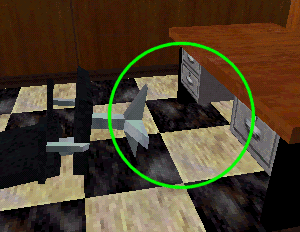
|
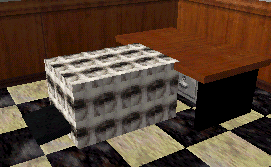
|
| Premise |
Clipping brushes should be (but usually aren't) used in many places, to fix bugs, make moving easier, etc. In this tutorial, I'm going to try and show you how to use clipping brushes to make your levels better. |
| What is a clipping brush? |
A clipping brush is a brush with the "clip" texture assigned to it. What it does is it keeps players and monsters from going inside of it, while not being rendered and allowing bullets through. |
| Basic Use | ||
|
| Covering Details |
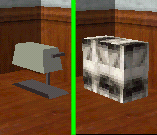 Another way to use a clipping brush is to cover a detail to facilitate (I like that word) movement. To do this, simply cover a detail with a clipping brush, this will prevent players from possibly getting stuck on it.
Another way to use a clipping brush is to cover a detail to facilitate (I like that word) movement. To do this, simply cover a detail with a clipping brush, this will prevent players from possibly getting stuck on it.
|
| Advanced Use |
 While the above methods are the most used (and probably the reasons the game creators allowed clipping brushes) there are other ways to use a clipping brush. One thing that really helps (but not many mappers do) is to "smooth" the edges, so the player doesn't get caught on the clipping brush itself. This is especially good on details on walls, chairs, and many other things. (The desk lamp example isn't a very good one, but it was all I could think of...)
While the above methods are the most used (and probably the reasons the game creators allowed clipping brushes) there are other ways to use a clipping brush. One thing that really helps (but not many mappers do) is to "smooth" the edges, so the player doesn't get caught on the clipping brush itself. This is especially good on details on walls, chairs, and many other things. (The desk lamp example isn't a very good one, but it was all I could think of...)
|
| Misc |
Remember, since clipping brushes aren't rendered, they won't add to the r_speeds, so you can make them as complex as you want (to a certain extent, that is...). Also remember NOT to use them as invisible stairs, etc., as those are just plain annoying and detract from levels greatly. Also, ALWAYS remember to cover the part of a sky brush that's showing with a clipping brush, this will prevent people from gauss jumping into the sky (which, although fun, is bad). Lastly, by making a railing a func_illusionary it can be shot through, but unfortunatly also, walked through, but a clipping brush can solve that problem. |