| . |
|
|
| . |
| . |
|
|
| . |
| . |
Installation of Maps |
| . |
| . |
|
Nearly all of the maps on this site are zip archives. In order to open them you will need Winzip.
An evalution copy can be downloaded from: www.winzip.com Once downloaded and installed you can open zip files by clicking on them. I recommend that when you download map zips files from my site that you save them to your Desktop, that way you can find them easily. To install a map from a zip file file open the zip file by double clicking on it. 
|
Winzip will start in Wizard mode, I recommend you use Classic.
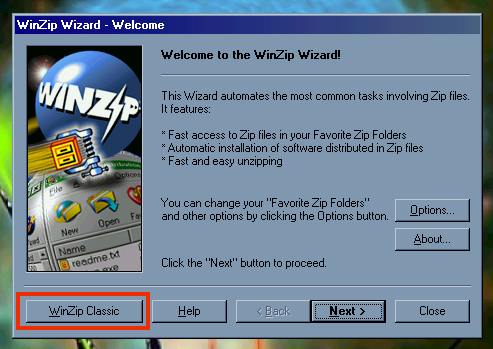
|
You will now see the contains of the archive. Note the path is blank on this archive.
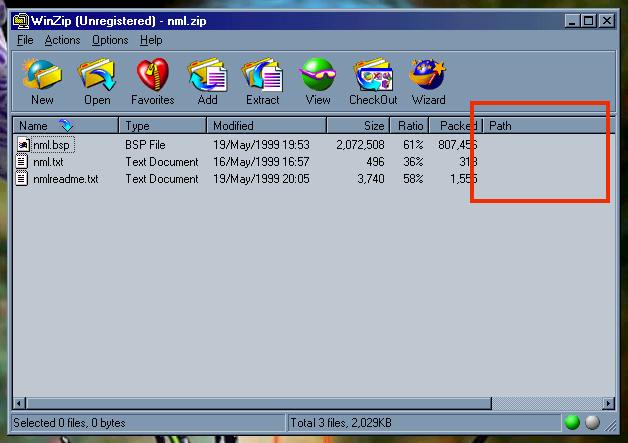
|
Using your pointer draw a box around the map.bsp and map.txt file to select them.
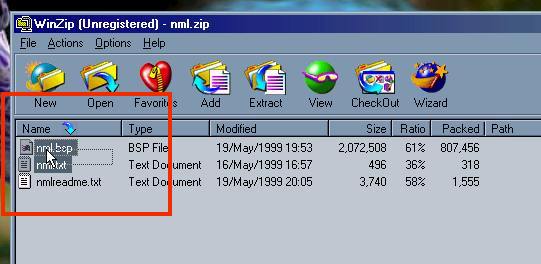
|
Now click the Extract button.

|
The following window will appear.
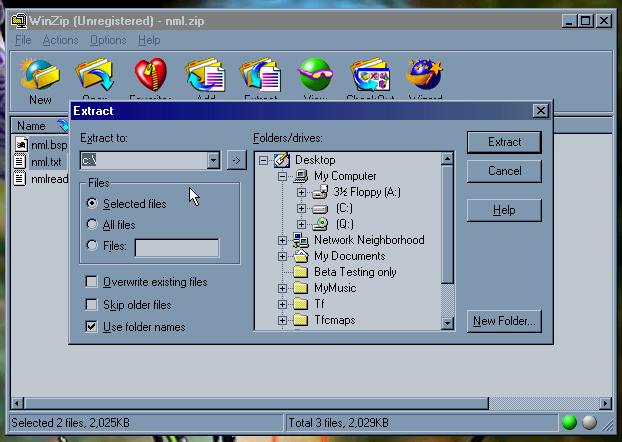
|
Next select C:
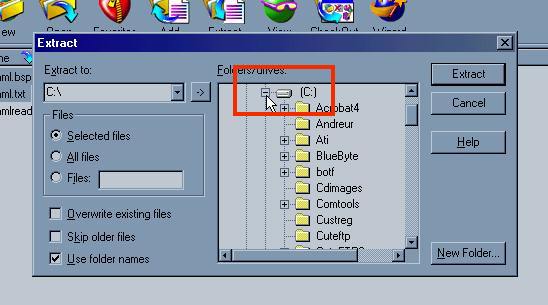
|
Select Sierra
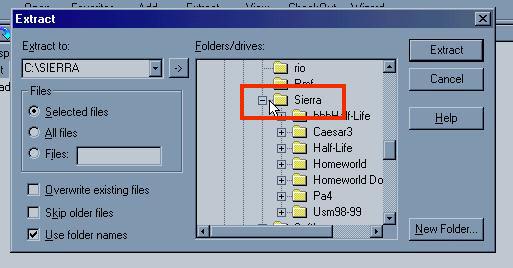
|
Select Half-Life
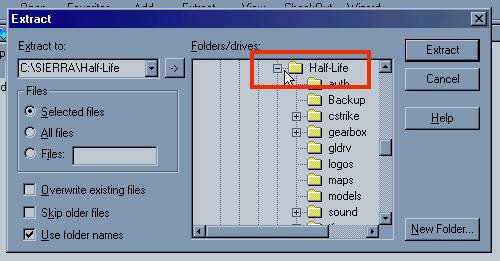
|
Select tfc
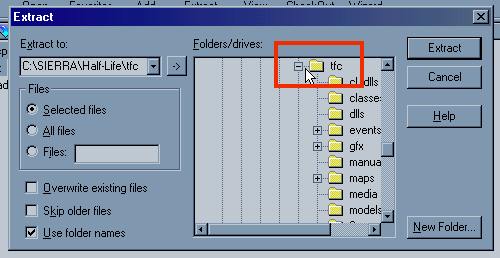
|
Select maps
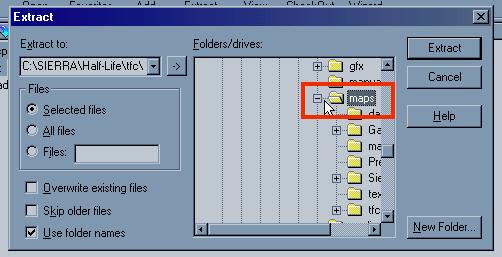
|
Now select Extract
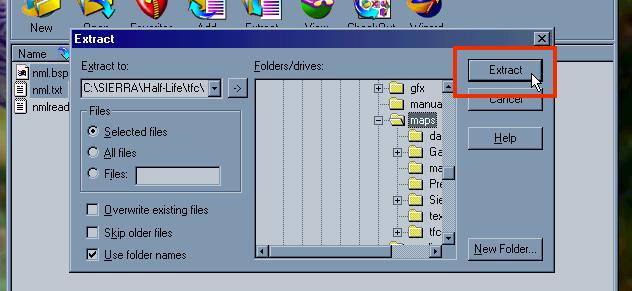
|
|
The map is now installed. You can now play this map online on a server running this map.
|
| . |