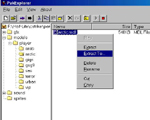
Open up the cstrike.pak file and extract the .mdl's you want. Note- If you did a total reinstall/update of CS you won't have any .pak file so just go into your cstrike/models/player/ to find each player model.
How to bring .mdl files (Half-Life
CS-models) into Milkshape and 3DSMax
**web addressed with these around them should have the pic
next to the text Alrighty then... *cracks knuckles* this tutorial uses a lot of
picture references so you won't get lost unless you are a complete Sir_Knumskull.
First you'll need Milkshape 3D. If you don't have it get it here: http://www.swissquake.ch/chumbalum-soft/ms3d1x/index.html *I believe you need a registered version so you can export the files (there is a one month trial period though which does allow for exporting without registering).
Next you'll need a .pak
explorer which you can get for free.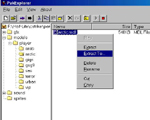
Open up the cstrike.pak file and extract the .mdl's you want. Note- If you did a
total reinstall/update of CS you won't have any .pak file so just go into your
cstrike/models/player/ to find each player model.
Open up Milkshape 3D and go to
Tools>Half-Life>Decompile Normal HL MDL File if you want to decompile a
player model (such as a ct or terror) or go to Tools>Half-Life>Decompile
CS (left or right) MDL File for the weapon .mdl's. *http://www.geocities.com/foxtrot_niner1/3dmax/tut/decompilemodel.jpg*
It should be noted that the V_weapon.mdl files are used ingame as what you (the
player) sees in first person view. Since Milkshape doesn't export animations
into 3D Studio MAX you will only need to decompile the textures and model itself
without the sequences or .QC file.
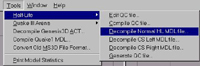

Now still in Milkshape 3D go to
File>Import>Half-Life SMD and open up the newly decompiled .smd template
model which in this case is the terrorist arctic model (without bomb pack). 

The next window that pops up asks you if you want to import the Triangles and Skeleton. Make sure both boxes are checked and click "ok".
You should now see the weapon/player in the viewports.
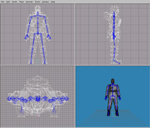
Now go to File>Export>Autodesk 3DS and select a
location for it to save the .3DS file to. 
Make sure the boxes labeled "Meshes" and "Materials" are checked.
Now you have a .3DS file that 3D Studio MAX can import correctly rather then a .mdl file which cannot be read by 3D Studio MAX. Place the bitmaps from the decompiled weapon/player model in either the 3DSMax/maps folder or a dir of your choice. But if it's a dir of your choice you need to tell 3D Studio MAX where the bmp's are because it won't be able to find them by itself if they aren't already in a directory that 3D Studio MAX looks for maps in. To tell max where to look when you try and render a scene with the player model it will bring up a message saying "hey, point me to a directory where I can find these image files with these names" (it doesn't really say that but that's what is meant) Click on the "browse" button and surf to the directory where you stored the map files in. If you never moved them from the directory you decompiled the .mdl in they are still in that same directory. Now you should have done what you came here to learn about- importing a Counter-Strike .mdl into 3D Studio MAX. -FoxTrot-Niner
Tutorial created by FoxTrot-Niner,
THANK YOU !!!
http://art.counter-strike.net/tutorials.shtml
© http://www.Planetfortress.com/TF2Models
TF2 is trademark of Valve
Software and of Sierra Online.
© 2000 TF2 MODELS - Hosted by Planetfortress
Web designer/Webmaster : IXNAY