I was going to rig the enforcer and add new animations as the player, as i did without adding new animations it completely messes up with the model I also plan to modify the Player.QC to add those animations.
Here's the .Blend file.
enforcer.zip
Here's the .Blend file.
enforcer.zip
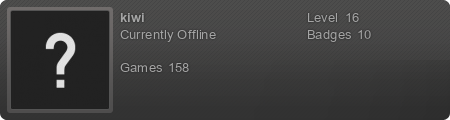
Comment