Hi all,
Hopefully someone is able to help me with this issue I'm having. This setup used to work perfectly fine. I have not changed driver files or game files between the time the game worked and now since it doesn't.
I'm running Debian Linux Squeeze 607, darkplaces 20130304
This the output from the terminal:
[email protected]:~/Quake/darkplacesengine20130304$ ./darkplaces-linux-x86_64-glx
Console initialized.
Trying to load library... "libz.so.1" - loaded.
./darkplaces-linux-x86_64-glx is not a PK3 file
DarkPlaces-Quake Linux 18:43:06 Apr 8 2010 - release
Playing shareware version.
Trying to load library... "libcurl.so.4" - loaded.
Initializing client
Couldn't load gfx/palette.lmp, falling back on internal palette
Trying to load library... "libvorbis.so.0" - loaded.
Trying to load library... "libvorbisfile.so.3" - loaded.
Trying to load library... "libmodplug.so.0" "libmodplug.so" "./libmodplug.so.0" "./libmodplug.so" - failed.
Trying to load library... "libogg.so.0" - loaded.
Trying to load library... "libtheora.so.0" - loaded.
Trying to load library... "libvorbis.so.0" - loaded.
Trying to load library... "libvorbisenc.so.2" - loaded.
Trying to load library... "libOffscreenGecko.so" "./libOffscreenGecko.so" - failed.
couldn't exec quake.rc
couldn't exec default.cfg
execing config.cfg
couldn't exec autoexec.cfg
Client using an automatically assigned port
Client opened a socket on address 0.0.0.0:0
Loading OpenGL driver libGL.so.1
Using XFree86-VidModeExtension Version 2.2
Using XVidMode fullscreen mode at 1440x900
X Error of failed request: BadWindow (invalid Window parameter)
Major opcode of failed request: 137 (NV-GLX)
Minor opcode of failed request: 4 ()
Resource id in failed request: 0x4000002
Serial number of failed request: 168
Current serial number in output stream: 168
Any idea what the problem is?
Thanks
*edit*
This appears to be a glx problem, not quake related.
Console output, gives the same errors.
[email protected]:~# glxinfo
name of display: :0.0
X Error of failed request: BadWindow (invalid Window parameter)
Major opcode of failed request: 137 (NV-GLX)
Minor opcode of failed request: 4 ()
Resource id in failed request: 0x4000003
Serial number of failed request: 33
Current serial number in output stream: 33
[email protected]:~# glx
glxdemo glxgears glxheads glxinfo
[email protected]:~# glx
glxdemo glxgears glxheads glxinfo
[email protected]:~# glxgears
X Error of failed request: BadWindow (invalid Window parameter)
Major opcode of failed request: 137 (NV-GLX)
Minor opcode of failed request: 4 ()
Resource id in failed request: 0x4000002
Serial number of failed request: 38
Current serial number in output stream: 38
Hopefully someone is able to help me with this issue I'm having. This setup used to work perfectly fine. I have not changed driver files or game files between the time the game worked and now since it doesn't.
I'm running Debian Linux Squeeze 607, darkplaces 20130304
This the output from the terminal:
[email protected]:~/Quake/darkplacesengine20130304$ ./darkplaces-linux-x86_64-glx
Console initialized.
Trying to load library... "libz.so.1" - loaded.
./darkplaces-linux-x86_64-glx is not a PK3 file
DarkPlaces-Quake Linux 18:43:06 Apr 8 2010 - release
Playing shareware version.
Trying to load library... "libcurl.so.4" - loaded.
Initializing client
Couldn't load gfx/palette.lmp, falling back on internal palette
Trying to load library... "libvorbis.so.0" - loaded.
Trying to load library... "libvorbisfile.so.3" - loaded.
Trying to load library... "libmodplug.so.0" "libmodplug.so" "./libmodplug.so.0" "./libmodplug.so" - failed.
Trying to load library... "libogg.so.0" - loaded.
Trying to load library... "libtheora.so.0" - loaded.
Trying to load library... "libvorbis.so.0" - loaded.
Trying to load library... "libvorbisenc.so.2" - loaded.
Trying to load library... "libOffscreenGecko.so" "./libOffscreenGecko.so" - failed.
couldn't exec quake.rc
couldn't exec default.cfg
execing config.cfg
couldn't exec autoexec.cfg
Client using an automatically assigned port
Client opened a socket on address 0.0.0.0:0
Loading OpenGL driver libGL.so.1
Using XFree86-VidModeExtension Version 2.2
Using XVidMode fullscreen mode at 1440x900
X Error of failed request: BadWindow (invalid Window parameter)
Major opcode of failed request: 137 (NV-GLX)
Minor opcode of failed request: 4 ()
Resource id in failed request: 0x4000002
Serial number of failed request: 168
Current serial number in output stream: 168
Any idea what the problem is?
Thanks
*edit*
This appears to be a glx problem, not quake related.
Console output, gives the same errors.
[email protected]:~# glxinfo
name of display: :0.0
X Error of failed request: BadWindow (invalid Window parameter)
Major opcode of failed request: 137 (NV-GLX)
Minor opcode of failed request: 4 ()
Resource id in failed request: 0x4000003
Serial number of failed request: 33
Current serial number in output stream: 33
[email protected]:~# glx
glxdemo glxgears glxheads glxinfo
[email protected]:~# glx
glxdemo glxgears glxheads glxinfo
[email protected]:~# glxgears
X Error of failed request: BadWindow (invalid Window parameter)
Major opcode of failed request: 137 (NV-GLX)
Minor opcode of failed request: 4 ()
Resource id in failed request: 0x4000002
Serial number of failed request: 38
Current serial number in output stream: 38
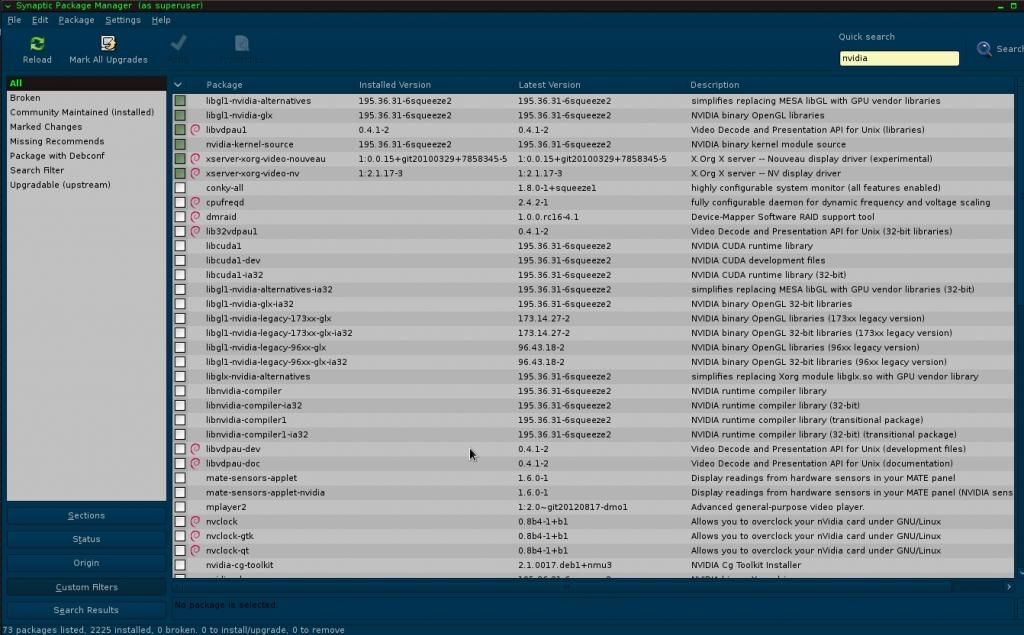

Comment