Hello. How can i make this enforcer a playermodel?

I dont get how to replace it. Or can somebody do this for me? Its really cool and im a bit bored of old playermodel.
Z771_enforcer-multiskin
http://quakeone.com/forums/quake-mod...sters-smc.html

I dont get how to replace it. Or can somebody do this for me? Its really cool and im a bit bored of old playermodel.
Z771_enforcer-multiskin
http://quakeone.com/forums/quake-mod...sters-smc.html

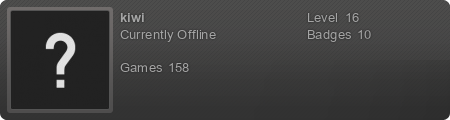
Comment