Hello. Long-time lurker, first-time poster.
Having played Quake on and off forever, I'm finally attempting to make my first map. I'm using TrenchBroom which is a very user-friendly tool.
BUT .. I can't figure out how to change the depth of a brush. I want to make a button that slightly sticks out from a wall. However, the standard brush dimensions are quite large so the button sticks out a long way.

I think the depth of the button is 16. Can it be changed? Or is there another technique to make 'slim' brushes? Any advice gratefully received!
Having played Quake on and off forever, I'm finally attempting to make my first map. I'm using TrenchBroom which is a very user-friendly tool.
BUT .. I can't figure out how to change the depth of a brush. I want to make a button that slightly sticks out from a wall. However, the standard brush dimensions are quite large so the button sticks out a long way.

I think the depth of the button is 16. Can it be changed? Or is there another technique to make 'slim' brushes? Any advice gratefully received!

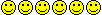
Comment