I have recently installed ProQuake and the launcher as well as Qview. When I load up the ProQuake Launcher everything seems fine and I can use the prgram properly. Then I try to play a multiplayer game. That's when I hit a brick wall. Qview loads up fine and I am confronted with a list of servers but when I try to connect to one I get a message saying:
Can't create Qview.config.
If 'c:\quake' is not the folder for quake, you can chagne the folder in the general options dialog.
Would you like to change the folder now?
The problem is that c:\quake is my quake folder and it doesn't make any difference if I type it in again. I get the same message if just try to run Qview without first going through ProQuake Launcher...
I have number of clients plus the original quake installed and they all play fine in single player.
Can anybody help me? Thanks in advance, P
Can't create Qview.config.
If 'c:\quake' is not the folder for quake, you can chagne the folder in the general options dialog.
Would you like to change the folder now?
The problem is that c:\quake is my quake folder and it doesn't make any difference if I type it in again. I get the same message if just try to run Qview without first going through ProQuake Launcher...
I have number of clients plus the original quake installed and they all play fine in single player.
Can anybody help me? Thanks in advance, P
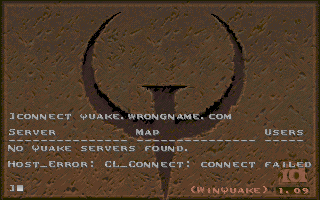

Comment