Making a simple Quake video
I believe these instructions work perfectly for Qrack and JoeQuake 0.14 and JoeQuake 0.15, but I used JoeQuake 0.14 because that is what I have always used for AVI demo capture.
DarkPlaces has AVI capture as well and I'll explain that one some time.
1. Record your demo or demos.
2. Make sure you have either the DIVX or XVID codec, otherwise your videos will be huge (gigabytes!) http://www.divxmovies.com/codec/
3. Start up JoeQuake 0.14 (c:\quake\joequake-gl.exe -width 640 -height 480 -bpp 32) and do the following:
capture_codec "DIVX" // XVID codec is better
bind "[" "capture_start mysegment1"
bind "]" "capture_stop"
bind "[" "capture_start mysegment1"
bind "]" "capture_stop"
5. For segment 2: type ...
bind "[" "capture_start mysegment2"
7. For segment 3: type ...
bind "[" "capture_start mysegment3"
9. Get VirtualDubMod, it is free and open source (not trialware!). Download link
10. Start VirtualDubMod
11. Click "Video" -> "Direct Stream Copy"
12. Click "File" -> "Open" -> Select the file c:\quake\capture\mysegment1.avi"
13. Click "File" -> "Add Segment" -> Select the file c:\quake\capture\mysegment2.avi"
13. Click "File" -> "Add Segment" -> Select the file c:\quake\capture\mysegment3.avi"
14. Click "File" -> "Save As" -> Save file as mymovie.avi
15. Upload the video to YouTube or Google Videos.
16. Done
Embedding Video In A QuakeOne Forums Post
Enlarge this pic to see the BBCode to type to insert a movie into a post with a [ movie ] tag.
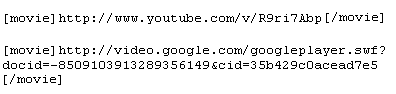
FAQs
Q. How do I make the Quake guy show up?
A. chase_active 1
Q. How do I hide the weapon model?
A. r_drawviewmodel 0
Q. How do I hide the HUD (health & ammo display)?
A. viewsize 120
Q. How do I hide the on-screen game clock in top right in Qrack/JoeQuake?
A. scr_printstats 0 (Qrack and JoeQuake 0.14) or show_stats 0 (JoeQuake 0.15)
Q. How do I keep printed messages from appearing?
A. con_notifylines 0



Comment