How do install mods? What file do I edit? I am using JoeQuake right now.
Announcement
Collapse
No announcement yet.
Installing Mods
Collapse
X
-
Generally you unzip whatever mod into a designated folder within the Quake directory and add -game to your command line.
One example would be the Slide mod, you'd take slide.zip and unzip it to c:\quake\slide and start JoeQuake with c:\quake\joequake-gl.exe -width 640 -height 480 -game slide.
Most mods contain a readme or textfile that tell you the command line you need.
If you need more information, you can post pack the name of the mod
If you don't want to mess with any of that and just want to try a lot of different mods, you might be interested in this:
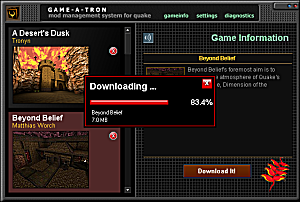
http://www.quakeone.com/forums/showthread.php?t=2856
The above does everything for you (downloads, installs and runs mods), but only works with Enhanced GLQuake right now and isn't fully refined.Quakeone.com - Being exactly one-half good and one-half evil has advantages. When a portal opens to the antimatter universe, my opposite is just me with a goatee.
So while you guys all have to fight your anti-matter counterparts, me and my evil twin will be drinking a beer laughing at you guys ...
-
Most mods come with readme files explaining in easy steps how to install and play them. Read them.
Comment
Comment