Hi fellas
Some might remember me as a Quake-a-ronie that came here few months back, but that don't matter really...
What matters is that today I somehow came to this page and installed Quake again...to have some fuuuun...
And...after installin MARVELOUS looking new qRack, I lost all my controls.
I can't take a screenshot, ~ doesn't get the console, and so on...
So I tried making cfg files, config and autoexec...
They look like this
I've tried it, it don't work...and also...one thing really bugs me...I cant remember my keyboard settings anymore 
Therefore I can't strafe? Really...I persume I made some adjustments in config before, to bind the left key to sidestep to the left, but I can't remember how, and this screenshot adjustment don't work either.
But the crosshair shows up tho, and mlook works.
Help a noob!
Some might remember me as a Quake-a-ronie that came here few months back, but that don't matter really...
What matters is that today I somehow came to this page and installed Quake again...to have some fuuuun...
And...after installin MARVELOUS looking new qRack, I lost all my controls.
I can't take a screenshot, ~ doesn't get the console, and so on...
So I tried making cfg files, config and autoexec...
They look like this
Code:
+mlook crosshair 1 bind F12 screenshot

Therefore I can't strafe? Really...I persume I made some adjustments in config before, to bind the left key to sidestep to the left, but I can't remember how, and this screenshot adjustment don't work either.
But the crosshair shows up tho, and mlook works.
Help a noob!

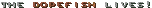
Comment