Got a guy using Windows XP and trying to run the latest version of ProQuake, however, he is stating that +mlook DOES NOT work no matter what he does. Any answers?
Announcement
Collapse
No announcement yet.
rare mlook question
Collapse
X
-
-
Press ESC to go to the menu
In the options screen ---> Mouse Look ... Set it to off or on.Quakeone.com - Being exactly one-half good and one-half evil has advantages. When a portal opens to the antimatter universe, my opposite is just me with a goatee.
So while you guys all have to fight your anti-matter counterparts, me and my evil twin will be drinking a beer laughing at you guys ...
Comment
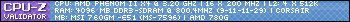
 MSN:
MSN:
Comment