If I wanted to put my own skies in Quake, how would I go about placing them into the engine e.g, what folders they need to go in and would I need some kind of material file.
What I'd really like to do is replace the blue sky altogether due to the sky reflection glitch, I noticed that the purple sky is hardly visible on the Pretty Water modification, so I would like to create a high res version of the purple sky and have it as the only sky by replacing the blue sky with it. Any help on this would be very appreciated.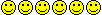
What I'd really like to do is replace the blue sky altogether due to the sky reflection glitch, I noticed that the purple sky is hardly visible on the Pretty Water modification, so I would like to create a high res version of the purple sky and have it as the only sky by replacing the blue sky with it. Any help on this would be very appreciated.
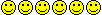
Comment