I've searched the internet with little success. I need to add some details to an .md3 weapon.
I'm using Darkplaces.
The weapon is located in models/weapons2/shotgun/.
The texture is located in the same folder, as per the .md3 path.
No problem so far, the diffuse texture appears correctly.
I want to add specular highlights (_gloss) and some depth (_norm).
Where (and how) should I put the textures?
I tried to put shotgun_gloss.tga in /textures/, in /progs/, in the same folder as the .md3 model... no success.
Also, what's the deal with .skin files? Could I add the _norm and _gloss textures there?
Help!
I'm using Darkplaces.
The weapon is located in models/weapons2/shotgun/.
The texture is located in the same folder, as per the .md3 path.
No problem so far, the diffuse texture appears correctly.
I want to add specular highlights (_gloss) and some depth (_norm).
Where (and how) should I put the textures?
I tried to put shotgun_gloss.tga in /textures/, in /progs/, in the same folder as the .md3 model... no success.
Also, what's the deal with .skin files? Could I add the _norm and _gloss textures there?
Help!
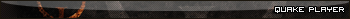
 MSN:
MSN:
Comment