EDIT: I just now realized this is in the wrong section. Sorry bout that.
If this is already in the forum, I'll just apologize now. I searched and couldn't find anything that solves my problem.
I'm having a huge problem with pretty much all Quake clients other than Winquake and WQPro. Nothing gl will work.
I recently had to replace my old video card, a geforce 9800GT and picked up a Geforce GTX 460 for cheap. Before the new card, everything worked fine, so I'm not sure if it's the problem or not.
I've tried deleting qsecurity.dll, opengl.dll and everything else that could cause the problems. I've tried running as administrator and messing with all the settings beforehand.
I've also tried disabling "DEP" after it said it was closing the client. That didn't help either.
I get this error on everything I try to open. I get this error for glpro, darkplaces, telejano and even glpro451. I've tried every client that I can possibly download. Still, this is what I get:

Has anybody ever had this happen?
Core system specs if you think it matters:
AMD Phenom II BE 955
NVidia Geforce GTX 460
6GB Ram
Gigabyte MA785GM mboard
Windows VISTA 64
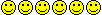
If this is already in the forum, I'll just apologize now. I searched and couldn't find anything that solves my problem.
I'm having a huge problem with pretty much all Quake clients other than Winquake and WQPro. Nothing gl will work.
I recently had to replace my old video card, a geforce 9800GT and picked up a Geforce GTX 460 for cheap. Before the new card, everything worked fine, so I'm not sure if it's the problem or not.
I've tried deleting qsecurity.dll, opengl.dll and everything else that could cause the problems. I've tried running as administrator and messing with all the settings beforehand.
I've also tried disabling "DEP" after it said it was closing the client. That didn't help either.
I get this error on everything I try to open. I get this error for glpro, darkplaces, telejano and even glpro451. I've tried every client that I can possibly download. Still, this is what I get:

Has anybody ever had this happen?
Core system specs if you think it matters:
AMD Phenom II BE 955
NVidia Geforce GTX 460
6GB Ram
Gigabyte MA785GM mboard
Windows VISTA 64
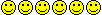

Comment