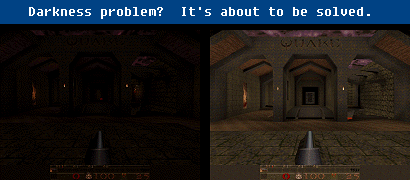
If your Quake is too dark, here are your various options.
First, if you are using GLQuake your first priority should be to upgrade to GL ProQuake which is a modestly improved Quake client with some very important fixes in regard to multiplayer play. It is faithful to GLQuake in all ways, and ProQuake is, in fact, the dominant client of choice by multiplayer Quake users -- although new age clients are rapidly gaining in popularity.
New Age Clients: You may also use JoeQuake, QRack or DarkPlaces which all have built in brightness controls in Options, which are more user friendly than ProQuake command line parameter. (* see notes)

Get ProQuake - This will take you to the download page
With ProQuake, you can adjust brightness with a command line parameter.
Try one of the following ProQuake command line settings.
c:\quake\glpro.exe -gamma .7
c:\quake\glpro.exe -gamma .5
c:\quake\glpro.exe -gamma .3
c:\quake\glpro.exe -gamma .1
The lower the number, the brighter! So ".1" is the brightest of the above settings.
Or play with the number a little until you get it how you like it.
c:\quake\glpro.exe -gamma .7
c:\quake\glpro.exe -gamma .5
c:\quake\glpro.exe -gamma .3
c:\quake\glpro.exe -gamma .1
The lower the number, the brighter! So ".1" is the brightest of the above settings.
Or play with the number a little until you get it how you like it.
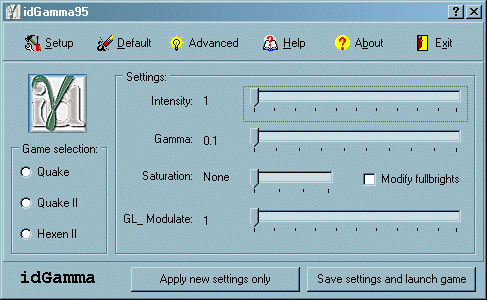
ID Gamma For Windows
Unzip that to your Quake folder and run it. It's easy. It's also primitive and you should not need this. But, it's available if you want it.
More: More Quality Information on this topic in Guides
(FitzQuake has brightness controls in options as well, and like ProQuake, is a modest and faithful improved Quake focusing on rendering quality issues, except that it presently lacks an important fix that will cause angst that prevents it from connecting to multiplayer servers in many circumstances. Very nice for single player use. )

Comment