This idea had first time appeared in my head when I tried to play with MH's great colored lit-files without RTLight-files (I use DarkPlaces most of the time). DP can carry lit-files even for real-time lighting, but as number of light sources used in MH's lit-files is quite large, framerate becomes ridiculously small.
However, MH's lighting is very beautiful and contemporaneously faithful, and I prefer it to both Romi's and Inkubo's RTLights.
Many times I've drawn my attention at the fact, that scattered light (which appears when sun is obscured by clouds, especially in snowy day) produces no shadows. On the other hand, we have never seen the sun of the Quake's planet because of very dense cloudiness (just look at the sky ingame). It means that most of the light in Quake does not cast shadows - so it does not need to be realtime! The only light sources deserves to be RT are torches, flames, light-bulbs etc. Their quantity is not so large.
I tried this in the startroom - everything worked fine with RTLights turned on and lightmaps set to 1.00 (changeable via lighting options menu). The result is a bit more beautiful than MH's lightmaps without rtlights and much more beautiful than full-RT lighting (in my opinion, of course). FPS impact is pretty small and overall FPS is closer to that with lightmaps only.
The only problem is that areas near RTlights are over-brightened because both rtlight and lightmap exist there, this makes these areas too bright and causes nasty glitches when using bloom. So my question is - how can I edit .lit-files to reduce light intensity of some areas?
Here is a couple of screenshots - first is the result (notice how relief are areas of the columns near torches), second is player's shadow with lightmaps set to 0.
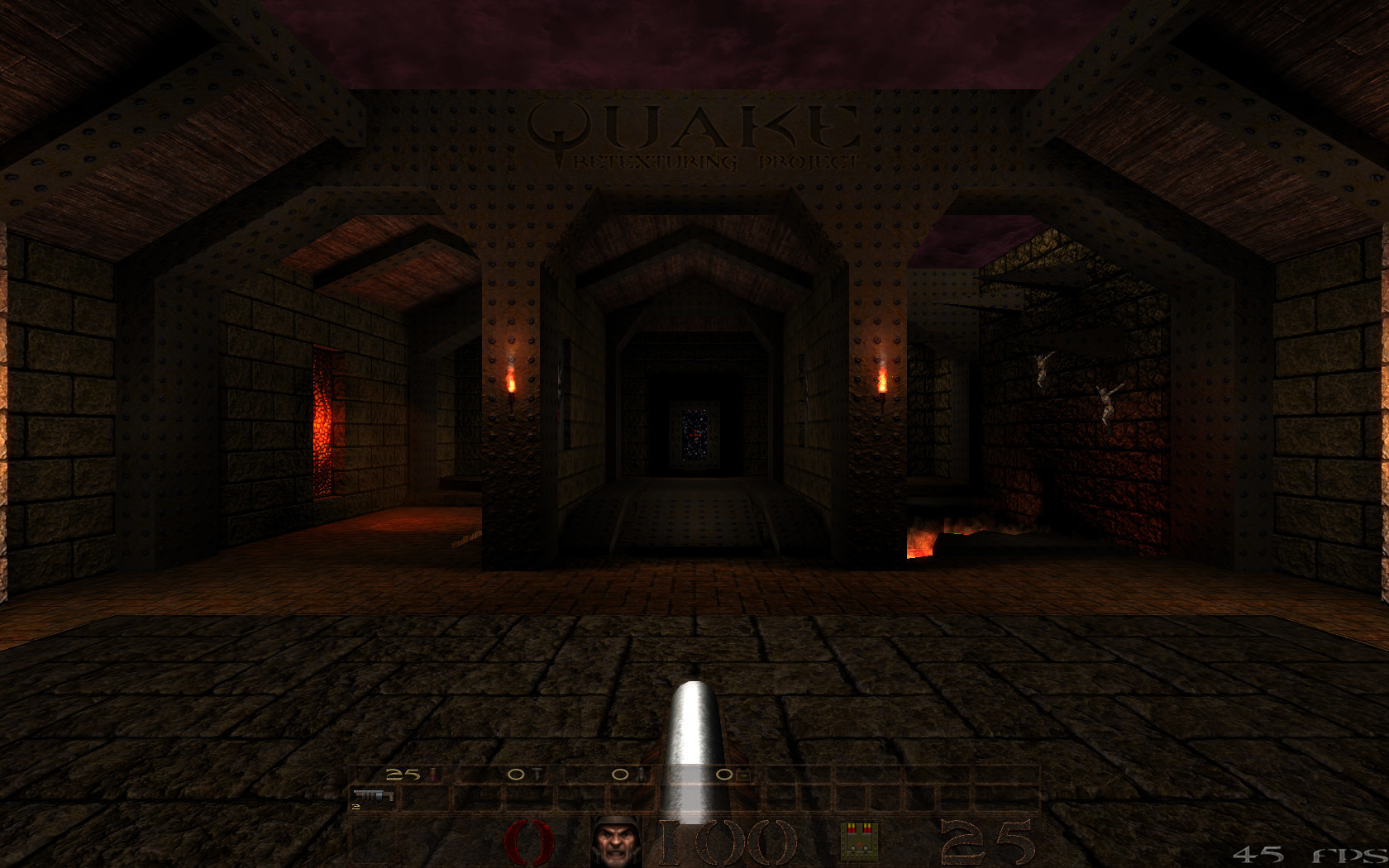

However, MH's lighting is very beautiful and contemporaneously faithful, and I prefer it to both Romi's and Inkubo's RTLights.
Many times I've drawn my attention at the fact, that scattered light (which appears when sun is obscured by clouds, especially in snowy day) produces no shadows. On the other hand, we have never seen the sun of the Quake's planet because of very dense cloudiness (just look at the sky ingame). It means that most of the light in Quake does not cast shadows - so it does not need to be realtime! The only light sources deserves to be RT are torches, flames, light-bulbs etc. Their quantity is not so large.
I tried this in the startroom - everything worked fine with RTLights turned on and lightmaps set to 1.00 (changeable via lighting options menu). The result is a bit more beautiful than MH's lightmaps without rtlights and much more beautiful than full-RT lighting (in my opinion, of course). FPS impact is pretty small and overall FPS is closer to that with lightmaps only.
The only problem is that areas near RTlights are over-brightened because both rtlight and lightmap exist there, this makes these areas too bright and causes nasty glitches when using bloom. So my question is - how can I edit .lit-files to reduce light intensity of some areas?
Here is a couple of screenshots - first is the result (notice how relief are areas of the columns near torches), second is player's shadow with lightmaps set to 0.
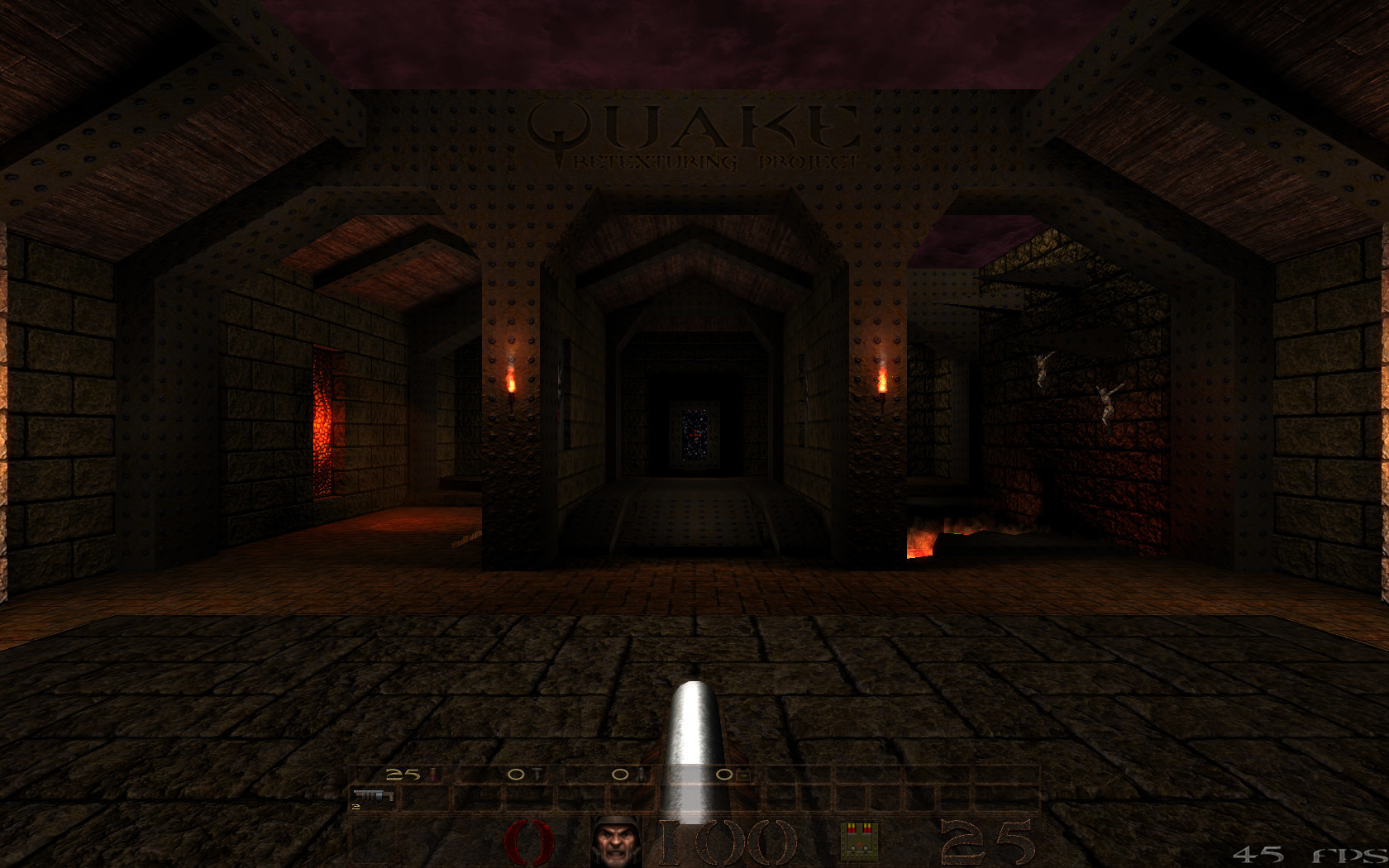




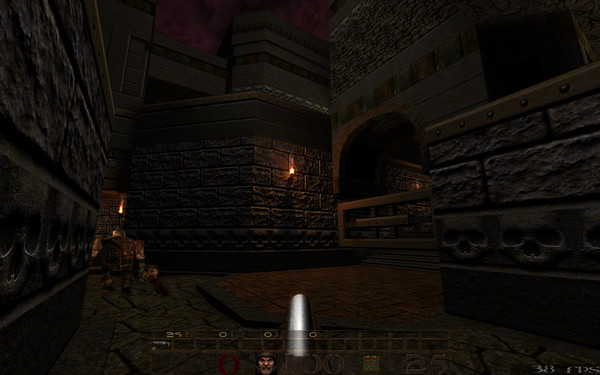


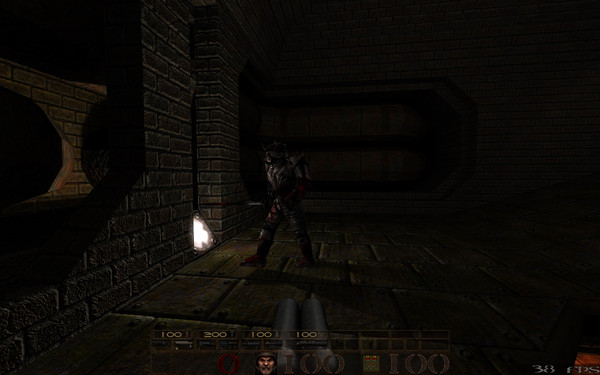


Comment