I have been more and more getting the screwed up problem of whenever I turn right with the mouse mid-fight,for use with ROCKETJUMPING , my snap aim whenever its involving turning right, its like I took the mouse and LEFT clicked the right monitor/desktop, and took DirectQ out of fullscreen mode..
This just recently started occuring, really bad. I've been increasing mouse sensitivity via console naturally,as always. I can't replicate the FN thing by just "goofing off" on a server, the shit is occuring mid-fight, and today....
matt was like....
HELL NAW BRAH,I WAS STARING AT THE DAMNED DESKTOP OR W/E WAS LURKING BEHIND IN THE BACKGROUND.It's become violently intolerable,cuz it happens mid-fight. I can nail the enemy 3x and practically be able to SNEEZE on the enemy for the "finishing" but its at that moment I just stop moving,cuz its the equivilant to I had alt-tabbed,or somehow "clicked" off the program running in the front,which is quake.
Holy fn failsauce!!
Two monitors, two desktops. im not running eyefinity, just dual monitors. Main is the one on the left, hence the problem occurs while turning right. I'm wondering if raising windows sensitivity & lowering quake sensitivity can supply a fix....
This just recently started occuring, really bad. I've been increasing mouse sensitivity via console naturally,as always. I can't replicate the FN thing by just "goofing off" on a server, the shit is occuring mid-fight, and today....
matt was like....
Exalt says:NO!
Exalt says :You gave up!
Exalt says :You gave up!
Holy fn failsauce!!
Two monitors, two desktops. im not running eyefinity, just dual monitors. Main is the one on the left, hence the problem occurs while turning right. I'm wondering if raising windows sensitivity & lowering quake sensitivity can supply a fix....

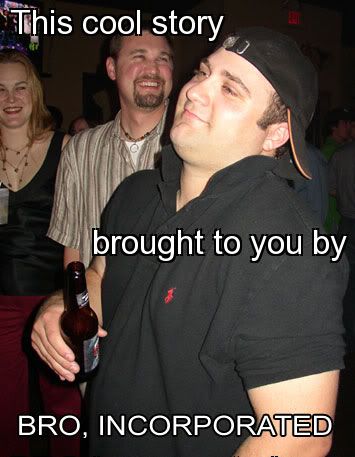
 MSN:
MSN:
Comment