hi im been trying out player skins and have made a one based off of zmon's nailgrunt and the blank player from the ctf fun pak, but what i was trying to do was make it so he head and axe would be diffrent [and maybe the arms but not thar yet] and still keep the colors of the players shirt's and pantss...pantses....umm leg color..but it dident worx, and they just come out blank [black]. im using qrack and stuff so i guess this is for the maker of that [ i wanna say r00k, but im not sure..i should cheak that lator] so any thing that helps will...well help..and im willing to thake a long way for this cos its looks cools.
Announcement
Collapse
No announcement yet.
yet another model/texture question, qrack style
Collapse
X
-
hers what its is now
http://s302.photobucket.com/albums/n...t=qrack006.jpg
http://s302.photobucket.com/albums/n...t=qrack005.jpg
the prob is that the clothes of the player i want them to be the players colors they have choosen
-
For a skin to be colored in, it has to be a 256 color Quake paletted pcx if it is an external texture.
There is a specific 16 color range for the shirt and a 16 color range for the pants.
This contains information on the palette:
http://web.archive.org/web/200705180.../Quake+Palette
According to Dr. Shadowborg, rows 2 and 7 represent the pants and shirt colors respectively. (See link).
Here is a thread where I asked similar questions about colorizing skins.
http://forums.inside3d.com/viewtopic.php?p=4801
Needless to say, unless there is a magic trick, you will be in for a little bit of work. First, you'll need the Quake palette. You can open QME and extra a player skin and open it in an image editor and then save the palette.
Step #2 would be to somehow convert the pixels you want to change colors to the rows 2 and 7 colors. If there is a nice little trick to make a selection and convert those colors, I'm unaware of such a method but maybe someone who makes skins @ Inside3d.com might know an somewhat easy method.
/That's all I knowQuakeone.com - Being exactly one-half good and one-half evil has advantages. When a portal opens to the antimatter universe, my opposite is just me with a goatee.
So while you guys all have to fight your anti-matter counterparts, me and my evil twin will be drinking a beer laughing at you guys ...
Comment
-
Qrack has a fancy new way of using skins. Download the 24 bit skins pak on the qrack page and open it with pakscape/pakexplorer and look at the files to see how it works.
Here is mine:

download here if you like: http://www.quakeone.com/yellow/newskin/pak2.pak
You need qrack 1.85 and set cl_teamskins 1.
If you want I can send you the PS file for mine and you can just use that as a template to make your own?
Comment
-
ill keep that in mind i got that qme just now and it has the human.mdl
this program brings that CAD and the shambler model to mind
great 2 things i must keep in mind and its already 1:12 in tha morn'
this wonderful quakeone has kept me from sleeping for a while now xD xp
--sdit at second glance i see this 'human' model isent even the quake guy...i do think i need that thing ya got :/Last edited by metchsteekle; 05-07-2008, 11:11 PM. Reason: ...i should always look twice and both ways huh?
Comment
-
http://www.quakeone.com/yellow/newskin/skins.zip
The player_0_shirt and pants are used to used to show shirt/pants color.
The non-black in those will be colorized and overlayed on the player_0. So those should match up with the blank parts of the player_0.
When done move then back into the skin pak with pakscape, make sure the skin pak is in /qrack folder and named to pakx.pak where x is 1 number higher than last pak in /qrack folder, ie pak2.pak
Comment
-
hmm perhaps i shall make a bunch of these skin things...i know i hear[or really see the words] that people dont use them[skins] but people have always told me im strange and i hope i can make some strange/scary/weird skins...but how do i put them for down load? perhaps i will give them to someone who knows
Comment
-
hey yellow, nice job. I'll probably dl yours. does it have the old axe instead of the one with the quake symbol?Originally posted by Yellow No. 5 View PostQrack has a fancy new way of using skins. Download the 24 bit skins pak on the qrack page and open it with pakscape/pakexplorer and look at the files to see how it works.
Here is mine:

download here if you like: http://www.quakeone.com/yellow/newskin/pak2.pak
You need qrack 1.85 and set cl_teamskins 1.
If you want I can send you the PS file for mine and you can just use that as a template to make your own?
Comment
-
its funny how we both had a similar idea. Prime's Ranger is cool, but I still wanted to have a face and other stuff closer to the original.
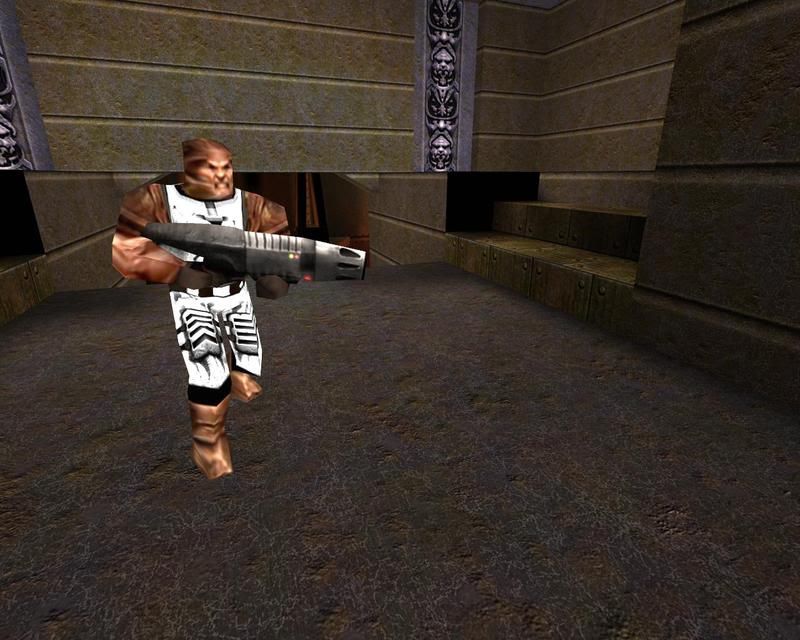
Comment
-
hmmm im having truble putting 24-bit images in to qme i had to put a test one into bmp form because it wouldent accept png and when i get it in it has a way of dulling down the colors to a lower 16,or 8 bit
--heh i thought i was the only one conserned on skins, it sure felt like it
--wait i think i hav idea on futher revew of the posts
Comment
-
use photoshop for 24-bit textures. extract the skin files from qmeOriginally posted by metchsteekle View Posthmmm im having truble putting 24-bit images in to qme i had to put a test one into bmp form because it wouldent accept png and when i get it in it has a way of dulling down the colors to a lower 16,or 8 bit
--heh i thought i was the only one conserned on skins, it sure felt like it
--wait i think i hav idea on futher revew of the posts
Comment
-
Primevil posted some time ago a face on qw.nu thats closer to the original than his other one. I've edited it slightly and it looks quite good. All creds to Primevil though.Originally posted by LockNLoad View Postits funny how we both had a similar idea. Prime's Ranger is cool, but I still wanted to have a face and other stuff closer to the original.

check out this for skin and ingame shot.
(woohoo first post )
)
Comment


 ]
] 
Comment