Update: 2010-07-19
with many thanks to jakub1, who mentioned that Nexuiz also brings a effectinfo.txt with it.
I dived down into this extremely long and fully packed (with interesting effects) file
and found some very interesting ones, which I modified to fit exactly into our beloved QUAKE:
- bouncing sparks (for shotguns and nailguns)
- new impact effect for Wizard and Hellknight attacks
Please find the updated effectinfo.txt in my first post on page 1. (as usual with detailed comments)
I would be very happy, if you write some Feedback (positiv or negative ones)
Best Regards,
Seven
with many thanks to jakub1, who mentioned that Nexuiz also brings a effectinfo.txt with it.
I dived down into this extremely long and fully packed (with interesting effects) file
and found some very interesting ones, which I modified to fit exactly into our beloved QUAKE:
- bouncing sparks (for shotguns and nailguns)
- new impact effect for Wizard and Hellknight attacks
Please find the updated effectinfo.txt in my first post on page 1. (as usual with detailed comments)
I would be very happy, if you write some Feedback (positiv or negative ones)
Best Regards,
Seven








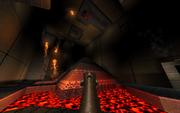











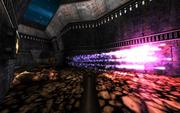







Comment