
Hello Everyone!
I have a few questions, and I know you are the right people to ask

Been using DirectQ for a little while now for all my single player needs and the occasional co-op with my niece and nephew. It is an awesome engine that meets 99% of my Quaking needs, and looks good doing it. Thanks MH!
Here are the little gibs I am still trying to work out:
1. After an hour or so of playing, my character will start sinking into world and taking damage, and the game becomes unplayable. A quick save and restart will fix this, so it is not a huge trouble in single player. It is a problem for co-op tho, having to exit and restart mid-slaughter.
2. If a zombie throws his mutilated flesh
 at my face, and if said flesh hits face, the bloody gib will sit there mid air, in a very silly way. It is not necessarily "unquakelike" to be in a room of floating bloody gibs, but I do not remember it being this way originally.
at my face, and if said flesh hits face, the bloody gib will sit there mid air, in a very silly way. It is not necessarily "unquakelike" to be in a room of floating bloody gibs, but I do not remember it being this way originally. 3. Any door or platform that moves into a wall/floor/ceiling (think secret doors) will still try to draw its texture in the world after it has moved into place (I think this is called a moving brush but idk). So i end up with a spot where there are 2 textures inhabiting the same place in the game world, and they scramble around as i adjust my view. As I move I can see the proper surface texture and the supposedly now hidden texture. I was thinking this might be a driver error... but I learned a long time ago about video driver bologna, and so I have a nice video card (gtx470 1280mb). Still i suspect it is some sort of genius on nvidias part...
4. sndspeed cvars? I am using the mindgrind/qtest soundpack floating around and an ogg soundtrack. this plays fine but i get "little pops" once a minute or so. I tried adjusting snd_mixahead but no luck.
5. Dang Travail keeps crashing when trying to load the next level! I am at the hidden slipgate in ep2, but as soon as DirectQ tries to load the secret level I am magically teleported back to my windows desktop
my machine:
win7x64
dual dualcore 3ghz amd fx-74
8gb ram
evga geforce 470gtx 1280mb
and of course, updated directx 9
Holy gee whiz, look at this book I've written
 I'm worn out.
I'm worn out.


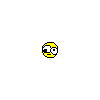
 Anyway playback is great now, and I take all the blame
Anyway playback is great now, and I take all the blame 
Comment