I want to add some new weapons by editing the QC Includes models and ammo but i don't know how, any help?
I was thinking of turning these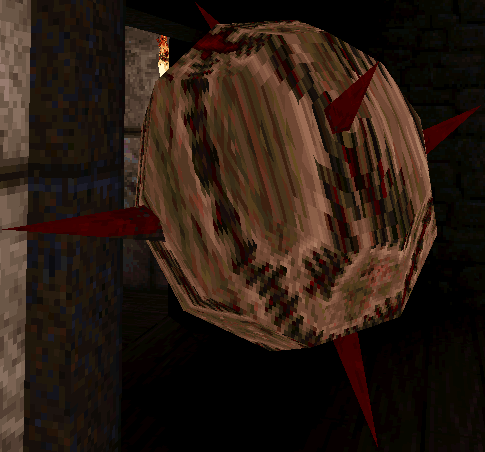
into weapons the player can use.
I was thinking of turning these
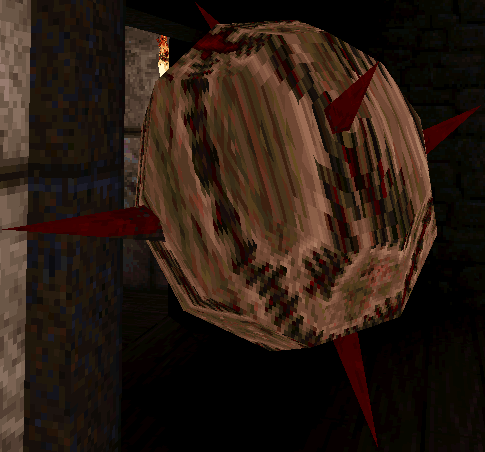
into weapons the player can use.
float IT_AXE = 4096; float IT_SHOTGUN = 1; float IT_SUPER_SHOTGUN = 2; float IT_NAILGUN = 4; float IT_SUPER_NAILGUN = 8; float IT_GRENADE_LAUNCHER = 16; float IT_ROCKET_LAUNCHER = 32; float IT_LIGHTNING = 64; float IT_EXTRA_WEAPON = 128; float IT_SHELLS = 256; float IT_NAILS = 512; float IT_ROCKETS = 1024; float IT_CELLS = 2048; float IT_CROSSBOW = 8192; //4096 is used by axe float IT_ARROW = 16384;
Comment