Whenever the player (enforcer) animates it play's all the wrong frames.
Can anyone help me out here.
void () player_shot1 = [ 113.000, player_shot2 ] {
self.weaponframe = TRUE;
self.effects = (self.effects | EF_MUZZLEFLASH);
};
void () player_shot2 = [ 114.000, player_shot3 ] {
self.weaponframe = FL_SWIM;
};
void () player_shot3 = [ 115.000, player_shot4 ] {
self.weaponframe = MOVETYPE_WALK;
};
void () player_shot4 = [ 116.000, player_shot5 ] {
self.weaponframe = MOVETYPE_STEP;
};
void () player_shot5 = [ 117.000, player_shot6 ] {
self.weaponframe = MOVETYPE_FLY;
};
void () player_shot6 = [ 118.000, player_run ] {
self.weaponframe = MOVETYPE_TOSS;
};
void () player_axe1 = [ 119.000, player_axe2 ] {
self.weaponframe = TRUE;
};
void () player_axe2 = [ 120.000, player_axe3 ] {
self.weaponframe = FL_SWIM;
};
void () player_axe3 = [ 121.000, player_axe4 ] {
self.weaponframe = MOVETYPE_WALK;
W_FireAxe ();
};
void () player_axe4 = [ 122.000, player_run ] {
self.weaponframe = MOVETYPE_STEP;
};
void () player_axeb1 = [ 125.000, player_axeb2 ] {
self.weaponframe = MOVETYPE_FLY;
};
void () player_axeb2 = [ 126.000, player_axeb3 ] {
self.weaponframe = MOVETYPE_TOSS;
};
void () player_axeb3 = [ 127.000, player_axeb4 ] {
self.weaponframe = MOVETYPE_PUSH;
W_FireAxe ();
};
void () player_axeb4 = [ 128.000, player_run ] {
self.weaponframe = FL_CLIENT;
};
void () player_axec1 = [ 131.000, player_axec2 ] {
self.weaponframe = TRUE;
};
void () player_axec2 = [ 132.000, player_axec3 ] {
self.weaponframe = FL_SWIM;
};
void () player_axec3 = [ 133.000, player_axec4 ] {
self.weaponframe = MOVETYPE_WALK;
W_FireAxe ();
};
void () player_axec4 = [ 134.000, player_run ] {
self.weaponframe = MOVETYPE_STEP;
};
void () player_axed1 = [ 137.000, player_axed2 ] {
self.weaponframe = MOVETYPE_FLY;
};
void () player_axed2 = [ 138.000, player_axed3 ] {
self.weaponframe = MOVETYPE_TOSS;
};
void () player_axed3 = [ 139.000, player_axed4 ] {
self.weaponframe = MOVETYPE_PUSH;
W_FireAxe ();
};
void () player_axed4 = [ 140.000, player_run ] {
self.weaponframe = FL_CLIENT;
};
void () player_nail1 = [ 103.000, player_nail2 ] {
self.effects = (self.effects | EF_MUZZLEFLASH);
if ( !self.button0 ) {
player_run ();
return ;
}
self.weaponframe = (self.weaponframe + TRUE);
if ( (self.weaponframe == MOVETYPE_FLYMISSILE) ) {
self.weaponframe = TRUE;
}
SuperDamageSound ();
W_FireSpikes (MOVETYPE_STEP);
self.attack_finished = (time + 0.200);
};
void () player_nail2 = [ 104.000, player_nail1 ] {
self.effects = (self.effects | EF_MUZZLEFLASH);
if ( !self.button0 ) {
player_run ();
return ;
}
self.weaponframe = (self.weaponframe + TRUE);
if ( (self.weaponframe == MOVETYPE_FLYMISSILE) ) {
self.weaponframe = TRUE;
}
SuperDamageSound ();
W_FireSpikes (CONTENT_SLIME);
self.attack_finished = (time + 0.200);
};
void () player_light1 = [ 105.000, player_light2 ] {
self.effects = (self.effects | EF_MUZZLEFLASH);
if ( !self.button0 ) {
player_run ();
return ;
}
self.weaponframe = (self.weaponframe + TRUE);
if ( (self.weaponframe == MOVETYPE_FLY) ) {
self.weaponframe = TRUE;
}
SuperDamageSound ();
W_FireLightning ();
self.attack_finished = (time + 0.200);
};
void () player_light2 = [ 106.000, player_light1 ] {
self.effects = (self.effects | EF_MUZZLEFLASH);
if ( !self.button0 ) {
player_run ();
return ;
}
self.weaponframe = (self.weaponframe + TRUE);
if ( (self.weaponframe == MOVETYPE_FLY) ) {
self.weaponframe = TRUE;
}
SuperDamageSound ();
W_FireLightning ();
self.attack_finished = (time + 0.200);
};
void () player_rocket1 = [ 107.000, player_rocket2 ] {
self.weaponframe = TRUE;
self.effects = (self.effects | EF_MUZZLEFLASH);
};
void () player_rocket2 = [ 108.000, player_rocket3 ] {
self.weaponframe = FL_SWIM;
};
void () player_rocket3 = [ 109.000, player_rocket4 ] {
self.weaponframe = MOVETYPE_WALK;
};
void () player_rocket4 = [ 110.000, player_rocket5 ] {
self.weaponframe = MOVETYPE_STEP;
};
void () player_rocket5 = [ 111.000, player_rocket6 ] {
self.weaponframe = MOVETYPE_FLY;
};
void () player_rocket6 = [ 112.000, player_run ] {
self.weaponframe = MOVETYPE_TOSS;
};
self.weaponframe = TRUE;
self.effects = (self.effects | EF_MUZZLEFLASH);
};
void () player_shot2 = [ 114.000, player_shot3 ] {
self.weaponframe = FL_SWIM;
};
void () player_shot3 = [ 115.000, player_shot4 ] {
self.weaponframe = MOVETYPE_WALK;
};
void () player_shot4 = [ 116.000, player_shot5 ] {
self.weaponframe = MOVETYPE_STEP;
};
void () player_shot5 = [ 117.000, player_shot6 ] {
self.weaponframe = MOVETYPE_FLY;
};
void () player_shot6 = [ 118.000, player_run ] {
self.weaponframe = MOVETYPE_TOSS;
};
void () player_axe1 = [ 119.000, player_axe2 ] {
self.weaponframe = TRUE;
};
void () player_axe2 = [ 120.000, player_axe3 ] {
self.weaponframe = FL_SWIM;
};
void () player_axe3 = [ 121.000, player_axe4 ] {
self.weaponframe = MOVETYPE_WALK;
W_FireAxe ();
};
void () player_axe4 = [ 122.000, player_run ] {
self.weaponframe = MOVETYPE_STEP;
};
void () player_axeb1 = [ 125.000, player_axeb2 ] {
self.weaponframe = MOVETYPE_FLY;
};
void () player_axeb2 = [ 126.000, player_axeb3 ] {
self.weaponframe = MOVETYPE_TOSS;
};
void () player_axeb3 = [ 127.000, player_axeb4 ] {
self.weaponframe = MOVETYPE_PUSH;
W_FireAxe ();
};
void () player_axeb4 = [ 128.000, player_run ] {
self.weaponframe = FL_CLIENT;
};
void () player_axec1 = [ 131.000, player_axec2 ] {
self.weaponframe = TRUE;
};
void () player_axec2 = [ 132.000, player_axec3 ] {
self.weaponframe = FL_SWIM;
};
void () player_axec3 = [ 133.000, player_axec4 ] {
self.weaponframe = MOVETYPE_WALK;
W_FireAxe ();
};
void () player_axec4 = [ 134.000, player_run ] {
self.weaponframe = MOVETYPE_STEP;
};
void () player_axed1 = [ 137.000, player_axed2 ] {
self.weaponframe = MOVETYPE_FLY;
};
void () player_axed2 = [ 138.000, player_axed3 ] {
self.weaponframe = MOVETYPE_TOSS;
};
void () player_axed3 = [ 139.000, player_axed4 ] {
self.weaponframe = MOVETYPE_PUSH;
W_FireAxe ();
};
void () player_axed4 = [ 140.000, player_run ] {
self.weaponframe = FL_CLIENT;
};
void () player_nail1 = [ 103.000, player_nail2 ] {
self.effects = (self.effects | EF_MUZZLEFLASH);
if ( !self.button0 ) {
player_run ();
return ;
}
self.weaponframe = (self.weaponframe + TRUE);
if ( (self.weaponframe == MOVETYPE_FLYMISSILE) ) {
self.weaponframe = TRUE;
}
SuperDamageSound ();
W_FireSpikes (MOVETYPE_STEP);
self.attack_finished = (time + 0.200);
};
void () player_nail2 = [ 104.000, player_nail1 ] {
self.effects = (self.effects | EF_MUZZLEFLASH);
if ( !self.button0 ) {
player_run ();
return ;
}
self.weaponframe = (self.weaponframe + TRUE);
if ( (self.weaponframe == MOVETYPE_FLYMISSILE) ) {
self.weaponframe = TRUE;
}
SuperDamageSound ();
W_FireSpikes (CONTENT_SLIME);
self.attack_finished = (time + 0.200);
};
void () player_light1 = [ 105.000, player_light2 ] {
self.effects = (self.effects | EF_MUZZLEFLASH);
if ( !self.button0 ) {
player_run ();
return ;
}
self.weaponframe = (self.weaponframe + TRUE);
if ( (self.weaponframe == MOVETYPE_FLY) ) {
self.weaponframe = TRUE;
}
SuperDamageSound ();
W_FireLightning ();
self.attack_finished = (time + 0.200);
};
void () player_light2 = [ 106.000, player_light1 ] {
self.effects = (self.effects | EF_MUZZLEFLASH);
if ( !self.button0 ) {
player_run ();
return ;
}
self.weaponframe = (self.weaponframe + TRUE);
if ( (self.weaponframe == MOVETYPE_FLY) ) {
self.weaponframe = TRUE;
}
SuperDamageSound ();
W_FireLightning ();
self.attack_finished = (time + 0.200);
};
void () player_rocket1 = [ 107.000, player_rocket2 ] {
self.weaponframe = TRUE;
self.effects = (self.effects | EF_MUZZLEFLASH);
};
void () player_rocket2 = [ 108.000, player_rocket3 ] {
self.weaponframe = FL_SWIM;
};
void () player_rocket3 = [ 109.000, player_rocket4 ] {
self.weaponframe = MOVETYPE_WALK;
};
void () player_rocket4 = [ 110.000, player_rocket5 ] {
self.weaponframe = MOVETYPE_STEP;
};
void () player_rocket5 = [ 111.000, player_rocket6 ] {
self.weaponframe = MOVETYPE_FLY;
};
void () player_rocket6 = [ 112.000, player_run ] {
self.weaponframe = MOVETYPE_TOSS;
};
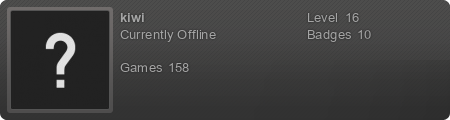
Comment