For some reason I cannot select items in my 3D textured polygons view using Worldcraft. I'm using the selection tool and have not problems selecting items in the other views (2D top/side)
It's strange since I can do this with no problems at home, but my other machine won't allow it. I have not changed any settings on either machine.
Any ideas?
It's strange since I can do this with no problems at home, but my other machine won't allow it. I have not changed any settings on either machine.
Any ideas?
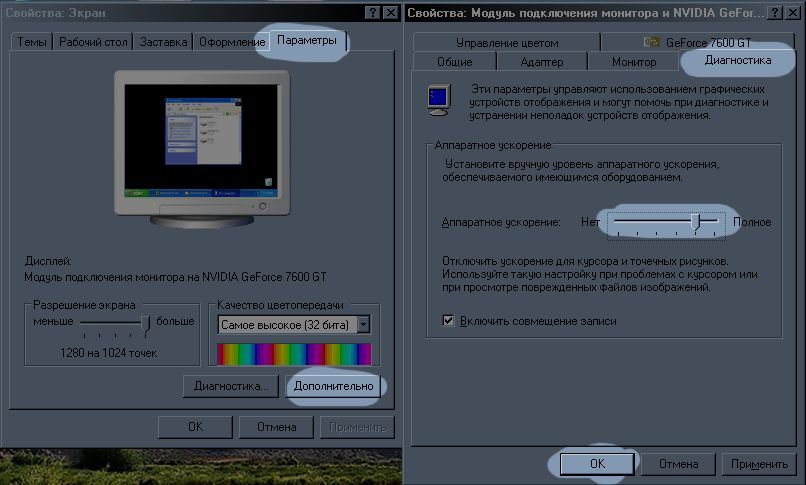


Comment