I'm pretty new to Quake coding, and I wanted to know if it's possible to make a command line to put in autoexec.cfg to do the following:
I want MOUSE2 to take the view to FOV 30 (or whatever is a good zoom) when pressed, and take it back to FOV 75 when not holding it anymore. If possible, holding it down should also slow down the mouse movement.
Thanks to everybody reading this message, and may the great Quake live forever!
I want MOUSE2 to take the view to FOV 30 (or whatever is a good zoom) when pressed, and take it back to FOV 75 when not holding it anymore. If possible, holding it down should also slow down the mouse movement.
Thanks to everybody reading this message, and may the great Quake live forever!
 Actually I could seriously use some help.
Actually I could seriously use some help. Either this, Goatse or Lemon Party.
Either this, Goatse or Lemon Party.

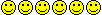

Comment