I was actually thinking about attempting a kickstarter for this, but it would have to be handled very strategically. There are a lot of elements of this that are not my work (ex compilers, NetRadiant) and the end result would be free. The former is against kickstarter policy and the latter could be considered a "fund my life" project which is also against policy. There is much more that I want to do though, and maybe it all depends on how I word/present the project.
For instance maybe (just maybe) if I TC'd the Quake source (new source QC, models, etc) I could kickstarter the project under the premise that it is a new game source with accompanying creation tools and elaborate documentation. I'm not working for that reason, though. That was more of a bonus idea that I had to make all of this work more rewarding for me.
In reality, my goal isn't to make money. My goal is to attempt to pump interest and participation into a dying game from my childhood, by simplifying all the processes and elements that are necessary to create with it. My other goal is more of a consequential one. Through making these things easier, better documented and possibly even more robust, excellent authors like golden_boy may be able to incite more production from their tutorials. For instance, instead of their tutorials being something like this:
"Allow me to show you how simple it is to map in Radiant....and now that you have a completed starter map, let me attempt to explain to you the incredibly confusing methods for actually compiling that map. You only have to translate my bash scripts into batch ones and thereby learn an unrelated language..."
That is one spot where I believe it all falls apart. That is the spot where people lose interest cause now they have to be a programmer of sorts just to compile their work. I have hopefully eliminated that. I'm going to eliminate and simplify more stuff. I've also figured out a more strategic way to promote participation in this.
...and of course I have my "candy" elements, like making it possible to map with a game controller, which btw doesn't suck at all. It condenses all the kb shortcuts into a much more comfortable hand position, eliminates the entire unused portion of the keyboard, removes the need for multiple devices, adds a "fun" factor and allows the user to relax in any position they like.
I'm not saying there are no cons. I'm saying there are a lot of pros and really, the only con I see is the mouse part is a little slower BUT once you play with the controller a bit and program the operations into your muscle memory, it is way faster than a keyboard, instant even. Your fingers are already where they need to be and you don't need to look down.
---
@Mark - your signature is obnoxious bro and you just keep making it longer and more spaced out. Suggestion
and you just keep making it longer and more spaced out. Suggestion
1) convert the text to size=1
2) pick line-breaks or "_" for separators instead of combining them
3) use "-NAME" right after the end of the line instead of putting the name on a new line.
For instance maybe (just maybe) if I TC'd the Quake source (new source QC, models, etc) I could kickstarter the project under the premise that it is a new game source with accompanying creation tools and elaborate documentation. I'm not working for that reason, though. That was more of a bonus idea that I had to make all of this work more rewarding for me.
In reality, my goal isn't to make money. My goal is to attempt to pump interest and participation into a dying game from my childhood, by simplifying all the processes and elements that are necessary to create with it. My other goal is more of a consequential one. Through making these things easier, better documented and possibly even more robust, excellent authors like golden_boy may be able to incite more production from their tutorials. For instance, instead of their tutorials being something like this:
"Allow me to show you how simple it is to map in Radiant....and now that you have a completed starter map, let me attempt to explain to you the incredibly confusing methods for actually compiling that map. You only have to translate my bash scripts into batch ones and thereby learn an unrelated language..."
That is one spot where I believe it all falls apart. That is the spot where people lose interest cause now they have to be a programmer of sorts just to compile their work. I have hopefully eliminated that. I'm going to eliminate and simplify more stuff. I've also figured out a more strategic way to promote participation in this.
...and of course I have my "candy" elements, like making it possible to map with a game controller, which btw doesn't suck at all. It condenses all the kb shortcuts into a much more comfortable hand position, eliminates the entire unused portion of the keyboard, removes the need for multiple devices, adds a "fun" factor and allows the user to relax in any position they like.
I'm not saying there are no cons. I'm saying there are a lot of pros and really, the only con I see is the mouse part is a little slower BUT once you play with the controller a bit and program the operations into your muscle memory, it is way faster than a keyboard, instant even. Your fingers are already where they need to be and you don't need to look down.
---
@Mark - your signature is obnoxious bro
1) convert the text to size=1
2) pick line-breaks or "_" for separators instead of combining them
3) use "-NAME" right after the end of the line instead of putting the name on a new line.
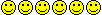
Comment