hi
ive been working on and editing dpmod ever since i tried it
this mod is very deep and had alot of new content to offer
it has top tier weapons that really add to the gameplay.
for me to merge doom3 id style weapons into quake 1 actually blends nicely.
this mod includes doom plasma and bfg and a enforcer laser shotgun
mouse3 has some additional weapons like sticky grenades
the default config is lord havocs.
it also has health regeneration
footsteps, sticky nails, gibs, rain...ive added Sevens nice rain sounds.
here is the particle fire ive just added.

[ame="http://www.youtube.com/watch?v=jaC8SwPqTTc&feature=player_profilepage"]http://www.youtube.com/watch?v=jaC8SwPqTTc&feature=player_profilepage[/ame]
new version
[ame="http://www.youtube.com/watch?v=ujJlchP5ivw"]http://www.youtube.com/watch?v=ujJlchP5ivw[/ame]
im going to upload my dpmod progs.dat...this fixes a couple of issues ive had with dpmod, like never ending shell casings causing me perfromance problems.
particle fire and my effect info...soon.
ive been working on and editing dpmod ever since i tried it
this mod is very deep and had alot of new content to offer
it has top tier weapons that really add to the gameplay.
for me to merge doom3 id style weapons into quake 1 actually blends nicely.
this mod includes doom plasma and bfg and a enforcer laser shotgun
mouse3 has some additional weapons like sticky grenades
the default config is lord havocs.
it also has health regeneration
footsteps, sticky nails, gibs, rain...ive added Sevens nice rain sounds.
here is the particle fire ive just added.

[ame="http://www.youtube.com/watch?v=jaC8SwPqTTc&feature=player_profilepage"]http://www.youtube.com/watch?v=jaC8SwPqTTc&feature=player_profilepage[/ame]
new version
[ame="http://www.youtube.com/watch?v=ujJlchP5ivw"]http://www.youtube.com/watch?v=ujJlchP5ivw[/ame]
im going to upload my dpmod progs.dat...this fixes a couple of issues ive had with dpmod, like never ending shell casings causing me perfromance problems.
particle fire and my effect info...soon.

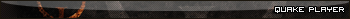
Comment