So this morning a discussion elsewhere prompted me to google for Quake1 with the search criteria Quake1 , and I dictated that the results only show from hits that are within 1 week of today.
Stumbled onto this.
[ame]http://www.youtube.com/watch?v=b64lKqbbaUM[/ame]
That video was uploaded today!
Stumbled onto this.
[ame]http://www.youtube.com/watch?v=b64lKqbbaUM[/ame]
That video was uploaded today!


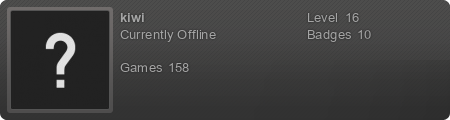

Comment