Hi. I am what you may call a "teh ub3r n000000bz0rz lulz 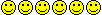 " I just have a few questions, then i will leave this board, allowing order to be restored. I have Quake on my Nintendo DS, and I want to use it to play against a PC client. I found a lot of source ports, and my favorite is ezQuake. Questions are as follows
" I just have a few questions, then i will leave this board, allowing order to be restored. I have Quake on my Nintendo DS, and I want to use it to play against a PC client. I found a lot of source ports, and my favorite is ezQuake. Questions are as follows
Is ezQuake the same as normal quake?
What is quakeworlds?
Is it possible to modify the pak0.pak to use different weapons without using mods?
How can you be hit with a shotgun point-blank and not die?
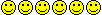 " I just have a few questions, then i will leave this board, allowing order to be restored. I have Quake on my Nintendo DS, and I want to use it to play against a PC client. I found a lot of source ports, and my favorite is ezQuake. Questions are as follows
" I just have a few questions, then i will leave this board, allowing order to be restored. I have Quake on my Nintendo DS, and I want to use it to play against a PC client. I found a lot of source ports, and my favorite is ezQuake. Questions are as followsIs ezQuake the same as normal quake?
What is quakeworlds?
Is it possible to modify the pak0.pak to use different weapons without using mods?
How can you be hit with a shotgun point-blank and not die?




Comment