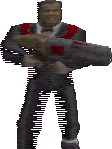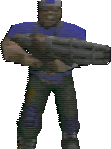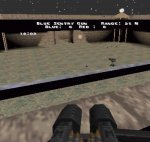| How
to use the status bar |
Players
can turn on a status bar which displays various game details, such as the
team scores and the number of shots left in your clip, as well as specific
class details, such as your current skin/color if you're a spy.
The commands to use it are:
"sbar_on"
This turns the status bar on. If it's already on, it toggles the status
bar between two positions. The two positions are designed to put the
status bar at the right place on your screen, depending on how you have
your console. If you play with no or half console, you want position 2,
and if you play with full console you want position 1.
"sbar_off"
Turns the status bar off.
"sbar_200" "sbar_240" "sbar_300"
"sbar_350" "sbar_384" "sbar_400"
"sbar_480" "sbar_600" "sbar_768"
These commands tell the status bar which screen resolution you're
running in, so it knows where to put itself. The res you want to use is
the one that corresponds to the Y value in the res you run quake in.
e.g. if you run quake in 320x200, use "sbar_200"
But, in QuakeWorld there's a much better way
to set your status bar position. Edit the config.cfg file in your
quake\fortress directory and put in the following lines:
setinfo sbar_size [position]
setinfo sbar_res [resolution]
Where:
[position] is either 1, 2, or 3. The
position you should use depends on how much of a console you use:
1 :
Full Console
2 : Half or No Console
[resolution] is either 200, 240, 300, 350,
384, 400, 480, 600, or 768. It should correspond to the Y value of the
res you run quake in.
Then, whenever you connect to a QW TF server,
it'll automatically turn on the status bar with these settings.
For example, I run quake in 320x240, with half the console up. In my
config.cfg, I've got these two lines:
setinfo sbar_size 2
setinfo sbar_res 240
These commands only work in QuakeWorld. The
text above was taken from the TF2.5
Readme (46kb). |
 Scout
Status Bar Scout
Status Bar |
The scout class has an inbuilt scanning function which can detect enemys
(including flags/sentrys/classes) or friendlies.
The command is "autoscan". This
command turns on/off the scout scanner. It will keep sending out
"bursts" every 2 seconds while it is on. It is defaulted to only
scan for enemies (this includes players, sentries and flags/goal items),
but can be changed by using the commands "scane"
(scan enemies) and "scanf" (scan
friendlies). You CAN have both set. Also, the statusbar
will report what your scanner has detected (i.e., "Red Soldier",
"Blue Sentry", etc.) and it's range from you in approximate
meters. There are other aliases you can use to control the amount of cells
it uses, you can read more about that in the Team Fortress readme.
Default Commands:
scane : Toggle detection of enemies with the Scanner
scanf : Toggle detection of friendlies with the Scanner
scan10 : Scan using 10 cells
scan30 : Scan using 30 cells
scan100 : Scan using 100 cells
The Blue: 0 and Red: 0 means noone has
capped, it's the scores of the game. If blue have capped 3 times, it will
say Blue: 30 and Red: 0, etc.
|
| What you see: (Scout
Scanner/Status Bar) |
| Scanner Off |
 |
| Close Enemy |
 |
| Close Enemy SentryGun |
 |
Ahh there it is (Range 25)
Click for bigger view (29kb) |
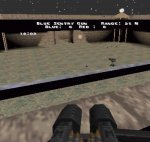 |
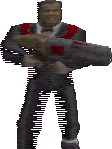 Spy
Status Bar Spy
Status Bar |
| With
Spy, the status bar can be particularly useful. It will tell you when you
are going undercover, and after you are disguised, what skin and colour
you are. In the bottom screenshots, I was on the red team. So when it says
"Disguised as Sniper", I was a red sniper. When I changed my
colour to blue, it said Blue Sniper.
It's handy to have the status bar on, to
check what class you are, especially if you're changing classes as you
kill that class (as in, u go ramps, kill soldier, then change to soldier,
etc). If a scout "undisguises you" or you run out of cells
(remember, while disguised, you are constantly running out of cells, if
you are left with no cells, you will be undisguised and won't be able to
disguise until you find some cells) then you will know about it from your
status bar, even if you didn't get to read the text. |
| What you see as Spy (Click
the pic for more) |
| When you're disguising |
 |
| Disguised as Sniper |
 |
| Disguised as Blue Sniper |
 |
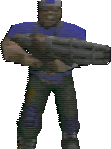 Engineer
Status Bar Engineer
Status Bar |
| The
status bar is the most fantastic invention when it comes to the Engineer.
If you leave your sentry, you can still tell if someone is damaging it, or
if it is running out of ammo (not pictured, but if it runs out of shells,
it will tell you on your status bar as it is running out. so just go back
to your sentry and fill it up!). |
| What you see as Engineer:
(click on pics for a better idea) |
| Building a SentryGun |
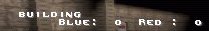 |
| Level 1 Sentry Gun, Full Health |
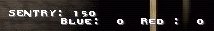 |
| Level 2 Sentry Gun, Full Health |
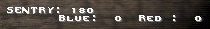 |
| Level 3 Sentry Gun, Full Health, No Rockets |
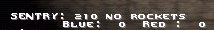 |
| Level 3 Sentry Gun, Full Health, Full Ammo |
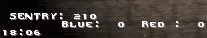 |
Some bastard shooting your sentrygun.
Warn others or fix it up quick! |
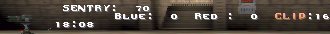 |
 All Classes Status Bar
All Classes Status Bar |
| |

Ok, what you'll see with ALL classes, including
the classes above that has extra commands, is the team scores. In the thumbnail
above, you'll see that neither team has capped. But if for example, blue had
capped 3 times, then the status bar would say Blue: 30 Red: 0. Get it? :)
Also, in all classes, if your class has a reload
option on the weapon, it will let you know how many you have in the clip. If you
were engineer, with the double-barrelled shotgun selected, it might say 16, then
tell you how many you have in the clip after each shot. With soldier (rocket
launcher selected) it will say 4, as in 4 rockets left until reload.
Need anymore help on Status Bar stuff? Go to the Message
Board and type your question, there's always someone around to answer your
questions.