So i have an issue when attempting to play Quake for longer than 15 minutes. This is what the issue looks like in-game and once it kicks me from the singleplayer because of said error:
What i get in-game (screenshot taken after getting dropped)
What errors i get AFTER being dropped
I reinstalled everything i needed for it to work, but to no avail. The game itself works fine until it drops me from the game. How can i fix this?
What i get in-game (screenshot taken after getting dropped)
What errors i get AFTER being dropped
I reinstalled everything i needed for it to work, but to no avail. The game itself works fine until it drops me from the game. How can i fix this?

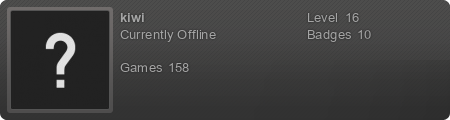

Comment