Download: Engine X 4.59 - 39 MB (Source)


If you have the previous Engine X, delete the quake\enginex folder.
New features in this build:
1. Entirely scrapped old replacement texture system. New system = 100% DarkPlaces compatible. If you wanted to, you could move the enginex folder pak files to id1 and use them with DarkPlaces.
2. Crosshair image size is constant regardless of resolution or console width. There is no reason for crosshair sizes to vary based on resolution.
3. The external textures in Engine X no longer affect custom maps. All textures meant for original Quake maps are in a textures\exmy folder that only affects the original Quake maps --- so custom maps don't get weirded up with high resolution textures here but not there.
Bugs: Yes. Dead bodies still aren't colored. Little things here and there if you look hard. The quit menu isn't centered at the moment. It's beta. I know the issues.
DX8 build: It works. Mostly. To the extent it has any issues, they are all issues with the engine and not MH's dx8 wrapper. I don't recommend the use of the dx8 build until I rework the view blends to not use hardware gamma.
All the above said, there will be countless updates of both this engine and ProQuake over the next several months. More than you would think; deeper and larger changes than you would think.
It's time to go "all in"; that's where this is going. You'll see ...
[A large part of the credit for this goes to the inspiration MH gave me earlier in the year. For all the 52 updates of ProQuake this year, the truth is that before those there were only 5 updates of ProQuake in the prior 2.2 years. Sometimes motivation is more important than anything else, and it isn't always easy to look at a huge list of things that are all hard to solve and think you can make a dent. But when you are inspired, you don't care -- you know the huge list of things is gonna get owned.]
Target for final version after countless revisions = December 2010.


If you have the previous Engine X, delete the quake\enginex folder.
New features in this build:
1. Entirely scrapped old replacement texture system. New system = 100% DarkPlaces compatible. If you wanted to, you could move the enginex folder pak files to id1 and use them with DarkPlaces.
2. Crosshair image size is constant regardless of resolution or console width. There is no reason for crosshair sizes to vary based on resolution.
3. The external textures in Engine X no longer affect custom maps. All textures meant for original Quake maps are in a textures\exmy folder that only affects the original Quake maps --- so custom maps don't get weirded up with high resolution textures here but not there.
Bugs: Yes. Dead bodies still aren't colored. Little things here and there if you look hard. The quit menu isn't centered at the moment. It's beta. I know the issues.
DX8 build: It works. Mostly. To the extent it has any issues, they are all issues with the engine and not MH's dx8 wrapper. I don't recommend the use of the dx8 build until I rework the view blends to not use hardware gamma.
All the above said, there will be countless updates of both this engine and ProQuake over the next several months. More than you would think; deeper and larger changes than you would think.
It's time to go "all in"; that's where this is going. You'll see ...
[A large part of the credit for this goes to the inspiration MH gave me earlier in the year. For all the 52 updates of ProQuake this year, the truth is that before those there were only 5 updates of ProQuake in the prior 2.2 years. Sometimes motivation is more important than anything else, and it isn't always easy to look at a huge list of things that are all hard to solve and think you can make a dent. But when you are inspired, you don't care -- you know the huge list of things is gonna get owned.]
Target for final version after countless revisions = December 2010.


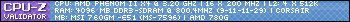

Comment