
Anyone else tried this game yet? It's taxing my dual gpu and quad core something unheard of.....
I'm seeing my gpu's reach over 100~c , and both GPU's run at 100%. Holy crap?
Witcher2 can easily become "the" benchmark, considering I've been reading that people with far superior hardware than mine are having the same issue's, 100% usage of their GPU's (even Trifire setup's are showing 100% usage across all 3!)
This game is fun,and I enjoy it thoroughly but im weiry about "just playing" , I am constantly monitoring temperatures and not liking what I see.
OOF!
and its all DX9 !?!?!?
[ame=http://www.youtube.com/watch?v=ZjrIVxdc5kU]The Witcher 2 - IN-GAME graphics example[/ame]

 this shows where my case fan is currently located, exhausting off CPU heat. Which is pointless since my PSU is also exhausting off heat as well right above it.
this shows where my case fan is currently located, exhausting off CPU heat. Which is pointless since my PSU is also exhausting off heat as well right above it.

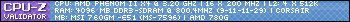
Comment