Welcome everyone,
In this guide I will be showing you my method of getting Qrack 1.60.1 compiled inside Linux (Ubuntu 9.10). While its pretty straight forwards to do, I understand most people who switch over to Linux haven't a clue when it comes time to compiling their own programs.
DEPENDENCIES FIRST!
required packages in order to properly compile Qrack 1.60.1 SRC!
Ok so I broke down and went an extra mile for you guys/gals and installed a fresh copy of Linux using Oracle VM VirtualBox and recompiled The Qrack source on a fresh no dependencies having Linux OS. Below are the required packages and if you're using Ubuntu I'll make it even easier by including the command to install them!
libpng12-dev
libgl1-mesa-dev
libjpeg-dev
libxxf86dga-dev
x11proto-xf86vidmode-dev
libxext-dev
libxxf86vm-dev
libsdl1.2-dev
Type this into your Ubuntu Terminal:
sudo apt-get install libpng12-dev libgl1-mesa-dev libjpeg-dev libxxf86dga-dev x11proto-xf86vidmode-dev libxext-dev libxxf86vm-dev libsdl1.2-dev
The first step is to grab yourself some Qrack 1.60.1 Source code!
Head over to Quakeone.com's file section and download the qrack 1.60.1 src file from the handful of available links. Save it to a easy to remember spot (preferable your desktop) as we will soon be extracting all the contents to a folder and preparing ourselves to compile Qrack!
Once you've downloaded the qrack 1.60.1 src its time to extract the contents, right-click and select "Extract Here" which should extract all the contents of the compressed file onto your desktop (or wherever you chose to hide it), congratulations! Qrack 1.60.1 for Linux! Oh wait, compiling thats right!
Open a terminal and "cd" to the Qrack 1.60.1 folder (even noobs should know how to do this.) usually the command will be similar to "cd /home/username/Desktop/qrack-1.60.1-src"
Once you've cd'd into the Qrack 1.60.1 src directory its time to compile! cross your fingers then type "make release" (without quotations) and the compiling shall commence!
Once the compiling completes ( It probably compiled flawlessly right? hehe) you will have 3 new files inside your "/home/username/Desktop/qrack-1.60.1-src/quake" named qrack-glx, qrack-sdl and dzip. Copy all 3 files into your working Quake directory and double-click either qrack-glx or qrack-sdl.
NEED FULLSCREEN?
To get fullscreen working you'll need to to go a terminal, type in the full path to your newly compiled Qrack program you'll need to provide the path to your Qrack program and append "-fullscreen" to the end of the command.
Example of me running the command to use qrack-sdl in fullscreen from terminal.
/path/to/quake/qrack-sdl -fullscreen -width 1440 -height 900
just edit the path to quake to your actual quake dir then append the command for "-FULLSCREEN"
IN CASE OF ERROR!
Post the output of your "make release" to this forum if you receive any errors and I'll do my best to help you fix such issues. I am not a Linux guru however so let it be known!
Hope this helps and I will build onto this as questions get solved!
**Note***
/*Notice how I ran qrack-glx form the terminal*/
qrack-glx has a sound issue for me so I end up always using qrack-sdl which works great!
In this guide I will be showing you my method of getting Qrack 1.60.1 compiled inside Linux (Ubuntu 9.10). While its pretty straight forwards to do, I understand most people who switch over to Linux haven't a clue when it comes time to compiling their own programs.
DEPENDENCIES FIRST!
required packages in order to properly compile Qrack 1.60.1 SRC!
Ok so I broke down and went an extra mile for you guys/gals and installed a fresh copy of Linux using Oracle VM VirtualBox and recompiled The Qrack source on a fresh no dependencies having Linux OS. Below are the required packages and if you're using Ubuntu I'll make it even easier by including the command to install them!
libpng12-dev
libgl1-mesa-dev
libjpeg-dev
libxxf86dga-dev
x11proto-xf86vidmode-dev
libxext-dev
libxxf86vm-dev
libsdl1.2-dev
Type this into your Ubuntu Terminal:
sudo apt-get install libpng12-dev libgl1-mesa-dev libjpeg-dev libxxf86dga-dev x11proto-xf86vidmode-dev libxext-dev libxxf86vm-dev libsdl1.2-dev
The first step is to grab yourself some Qrack 1.60.1 Source code!
Head over to Quakeone.com's file section and download the qrack 1.60.1 src file from the handful of available links. Save it to a easy to remember spot (preferable your desktop) as we will soon be extracting all the contents to a folder and preparing ourselves to compile Qrack!
Once you've downloaded the qrack 1.60.1 src its time to extract the contents, right-click and select "Extract Here" which should extract all the contents of the compressed file onto your desktop (or wherever you chose to hide it), congratulations! Qrack 1.60.1 for Linux! Oh wait, compiling thats right!
Open a terminal and "cd" to the Qrack 1.60.1 folder (even noobs should know how to do this.) usually the command will be similar to "cd /home/username/Desktop/qrack-1.60.1-src"
Once you've cd'd into the Qrack 1.60.1 src directory its time to compile! cross your fingers then type "make release" (without quotations) and the compiling shall commence!
Once the compiling completes ( It probably compiled flawlessly right? hehe) you will have 3 new files inside your "/home/username/Desktop/qrack-1.60.1-src/quake" named qrack-glx, qrack-sdl and dzip. Copy all 3 files into your working Quake directory and double-click either qrack-glx or qrack-sdl.
NEED FULLSCREEN?
To get fullscreen working you'll need to to go a terminal, type in the full path to your newly compiled Qrack program you'll need to provide the path to your Qrack program and append "-fullscreen" to the end of the command.
Example of me running the command to use qrack-sdl in fullscreen from terminal.
/path/to/quake/qrack-sdl -fullscreen -width 1440 -height 900
just edit the path to quake to your actual quake dir then append the command for "-FULLSCREEN"
IN CASE OF ERROR!
Post the output of your "make release" to this forum if you receive any errors and I'll do my best to help you fix such issues. I am not a Linux guru however so let it be known!
Hope this helps and I will build onto this as questions get solved!
**Note***
/*Notice how I ran qrack-glx form the terminal*/
qrack-glx has a sound issue for me so I end up always using qrack-sdl which works great!
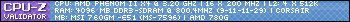
Comment