Ok guy's my MD3 exporter for blender isn't working it freezes it (blender).
Announcement
Collapse
No announcement yet.
My scrag model.
Collapse
X
-
I use this script with Blender 2.66a. Make sure you have an active UV map and you only select the mesh that you are exporting.
Comment
-
looking good
the mouth kinda makes me think of this though right now as it is in early WIP-state

but im sure thats only cuz its an early WIP .are you curious about what all there is out there in terms of HD content for quake?
.are you curious about what all there is out there in terms of HD content for quake?
> then make sure to check out my 'definitive' HD replacement content thread! <
everything that is out there for quake and both mission-packs, compiled into one massive thread
Comment
-
I had an idea to try to make it look like female genitalia.Originally posted by talisa View Postlooking good
the mouth kinda makes me think of this though right now as it is in early WIP-state

but im sure thats only cuz its an early WIP
Comment
-
Originally posted by Tea Monster View PostI use this script with Blender 2.66a. Make sure you have an active UV map and you only select the mesh that you are exporting.
I tried it and it is still freezing i also have an active UV map.
Note: may sound noobish but is it normal for it to save as a .blend file?
Comment
-
Ahhh. Try renaming the file it's exported to "filename.md3". The script doesn't change the filename extension when it exports.
Just be careful not to change the file extension of your original blend file.
You can delete '.blend' and replace it with '.md3' in the name field when you export.
JDSTONER - You would have to bake one models skin to the other's UV map.Last edited by Tea Monster; 09-20-2013, 11:04 AM.
Comment
-
-
I also have another question, do i have to write the md3 in my qc?Originally posted by Tea Monster View PostAhhh. Try renaming the file it's exported to "filename.md3". The script doesn't change the filename extension when it exports.
Just be careful not to change the file extension of your original blend file.
You can delete '.blend' and replace it with '.md3' in the name field when you export.
JDSTONER - You would have to bake one models skin to the other's UV map.
Comment
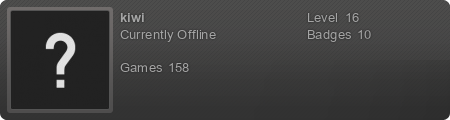


Comment