My cheapass x1600 does everthing fine (sure FPS could be higher lol!).
Even when I had my old then-top-of-the-line PC which was a x1900+x1950 going in Crossfire I had ZERO issues with any games. Sadly the power supply in that PC blew, and took out the the processor and damaged my RAM and cards in the process.
Even when I had my old then-top-of-the-line PC which was a x1900+x1950 going in Crossfire I had ZERO issues with any games. Sadly the power supply in that PC blew, and took out the the processor and damaged my RAM and cards in the process.
 MSN:
MSN: 


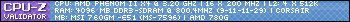

Comment