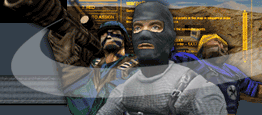Download the mod
Sounds logical, but i mention it anyway  . Download the mod here. . Download the mod here.
Install it
Another 'dumb' step, but lot's of things can go wrong here.
Be sure that you follow all steps in the Install file. If stuff goes wrong, reinstall, or ask here.
Configuring it
Start UnF via UnrealFortress.exe. Check all settings to see if they are correct. Then, go to the Mod menu, and click
Unreal Fortress Class Preferences. Look over all tabs and set all they keys you think you need.
The ones you really need to set are the Main Menu and Special Options Menu. For advanced keybinding,
check this section.
Play it!
Is your connection type correct? Then open the serverbrowser, and hit the tab 'Unreal Fortress'. In no-time all servers will pop
up and you are ready to go! Good luck in the field soldier!
|