Originally posted by Wolv
View Post
Add: Just checked ... it sure does crash d3dpro every single time. I'm running XP. dx8pro runs it fine.



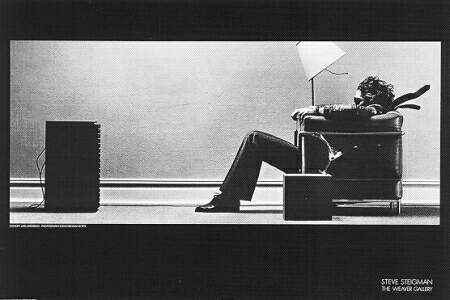

Comment