thats a very interesting mod JD 
however.... it seems half-broken in DP?
models which keep randomly going invisible when firing, keys which get re-binded constantly,
weapons which dont seem to do any damage, or even dont seem to do anything at all beside have an animation?
.
also, another update on the mirv-launcher!

added the trigger, plus the part which i guess prevents your fingers from accidentially slipping off trigger (dunno what its called)
decided to go with a more oldschool WW2-style trigger-construction
however.... it seems half-broken in DP?
models which keep randomly going invisible when firing, keys which get re-binded constantly,
weapons which dont seem to do any damage, or even dont seem to do anything at all beside have an animation?
.
also, another update on the mirv-launcher!

added the trigger, plus the part which i guess prevents your fingers from accidentially slipping off trigger (dunno what its called)

decided to go with a more oldschool WW2-style trigger-construction




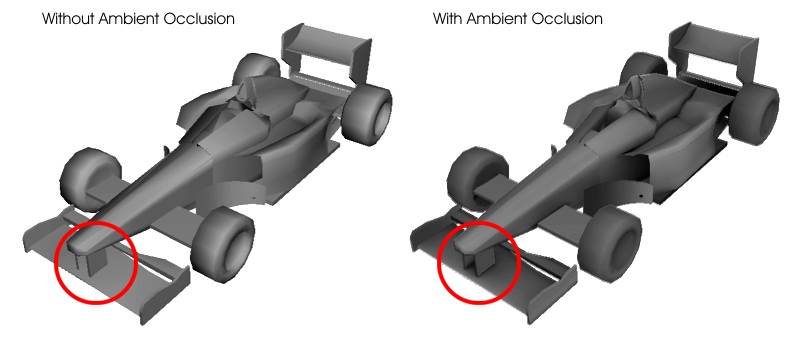
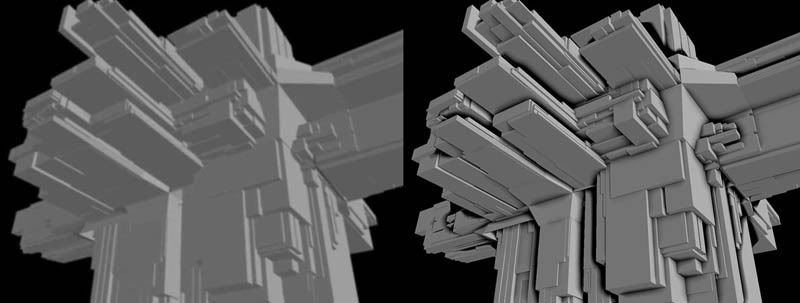
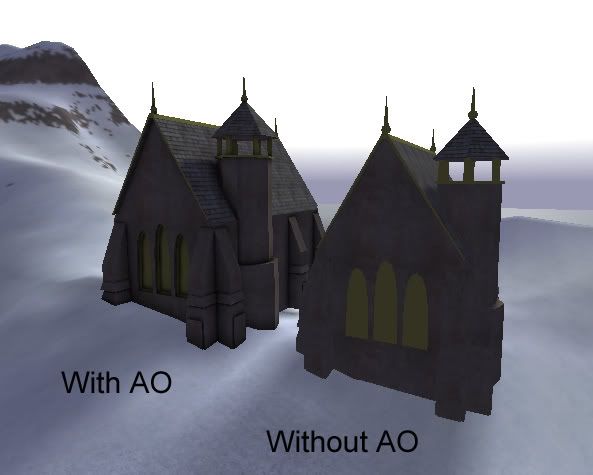








Comment