@gypsy: Lol hardcore man. This next question is directed at you, but if someone else has a tip, by all means chime in.
I'm about to flip the hell out on Blender. I made a new ranger model. It turned out pretty slick. What I did was import the original player.mdl model and tripled the vertex count with more detail and an actual armor piece and helmet.
Problem is, I didn't realize this mesh editing would become a child of sorts to the original mesh. There's a jumble of keyframes and other shit that I can't get rid of, because Blender, despite it's infinite possibilities, lacks a sensible "delete" function for fuck's sake.
Exporting my finished mesh saves a file missing half of my mesh, because the actual object doesn't recognize the added vertices. It's still kicking out a modified version of the original model.
How the hell do I translate the new mesh geometry over to the actual object? What I think happened is I did my edits within a frame and the object isn't recognizing it. But I really don't know, I'm throwing darts with a blindfold on here and wasting valuable time.
EDIT: Ok, I've narrowed down the problem a bit. I've got an object mesh WITHIN an object mesh. Trying to figure out how to remove the 'parenting' or whatever, but the top object is not labeled as a parent.
EDIT2: My boss always says "Don't holler till you're hurt" when I think I screwed up a weld project that's easily fixed. Well, that applies here. I figure it out. "Delete All Shape Keys" was the answer. Back on the saddle fellas, sorry for the drama.
I'm about to flip the hell out on Blender. I made a new ranger model. It turned out pretty slick. What I did was import the original player.mdl model and tripled the vertex count with more detail and an actual armor piece and helmet.
Problem is, I didn't realize this mesh editing would become a child of sorts to the original mesh. There's a jumble of keyframes and other shit that I can't get rid of, because Blender, despite it's infinite possibilities, lacks a sensible "delete" function for fuck's sake.
Exporting my finished mesh saves a file missing half of my mesh, because the actual object doesn't recognize the added vertices. It's still kicking out a modified version of the original model.
How the hell do I translate the new mesh geometry over to the actual object? What I think happened is I did my edits within a frame and the object isn't recognizing it. But I really don't know, I'm throwing darts with a blindfold on here and wasting valuable time.
EDIT: Ok, I've narrowed down the problem a bit. I've got an object mesh WITHIN an object mesh. Trying to figure out how to remove the 'parenting' or whatever, but the top object is not labeled as a parent.
EDIT2: My boss always says "Don't holler till you're hurt" when I think I screwed up a weld project that's easily fixed. Well, that applies here. I figure it out. "Delete All Shape Keys" was the answer. Back on the saddle fellas, sorry for the drama.

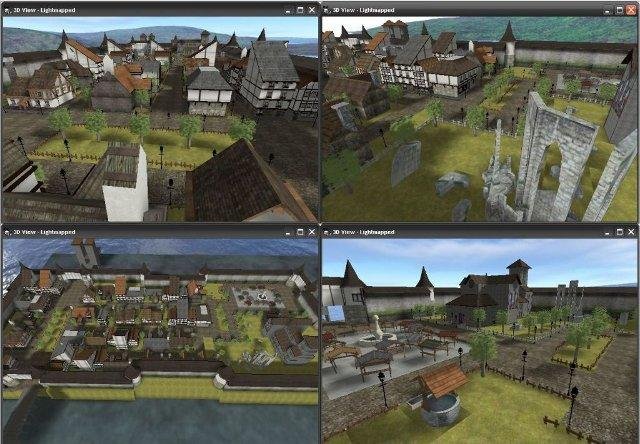

Comment