
Ya exactly. Though I'm having to rebuild this version from a backup from 11/22/07 as theres a nasty lil bug somewhere. After playing e1m2 for instance for about 5 minutes I'm getting stuck on stairs and the player model jitters against walls, kinda same when there was a shotgun/stairbug last year. I havent found the culprit so I' m rebuilding from my last stable backup.


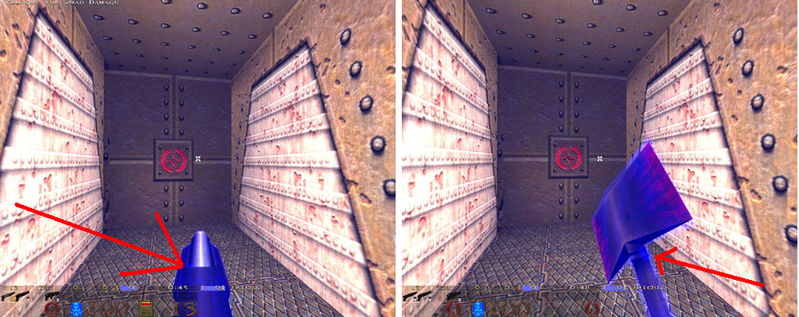


Comment